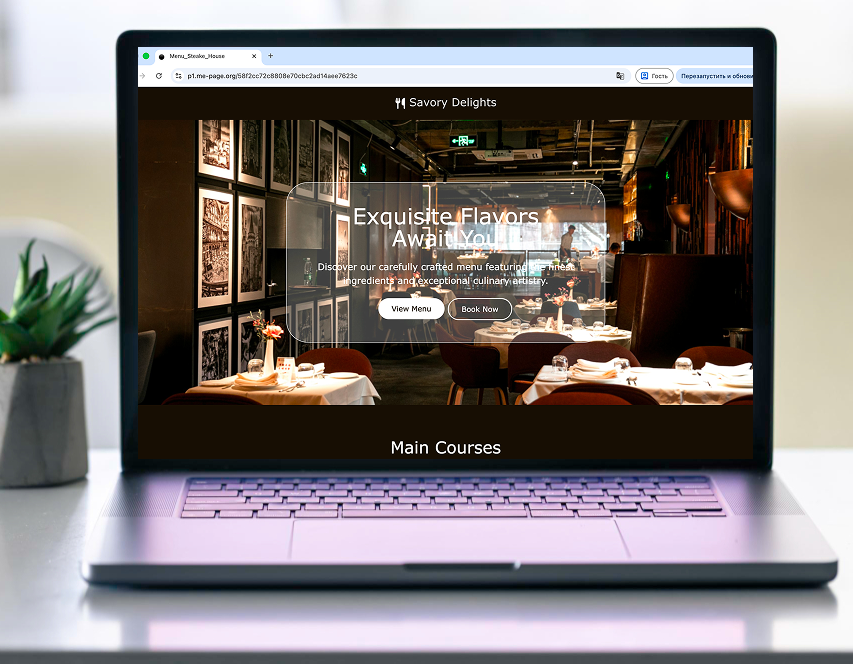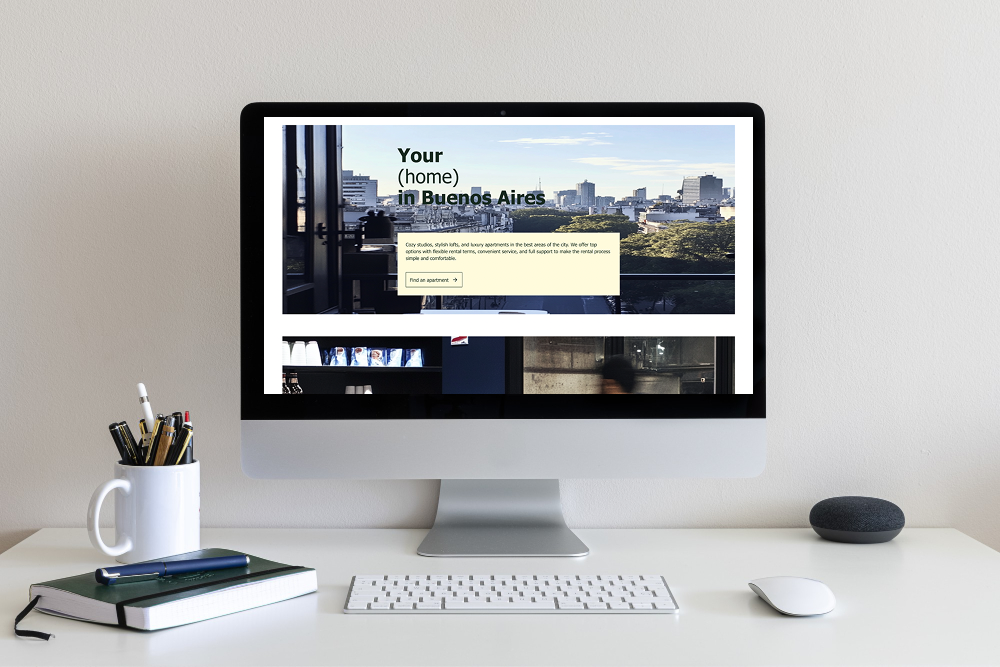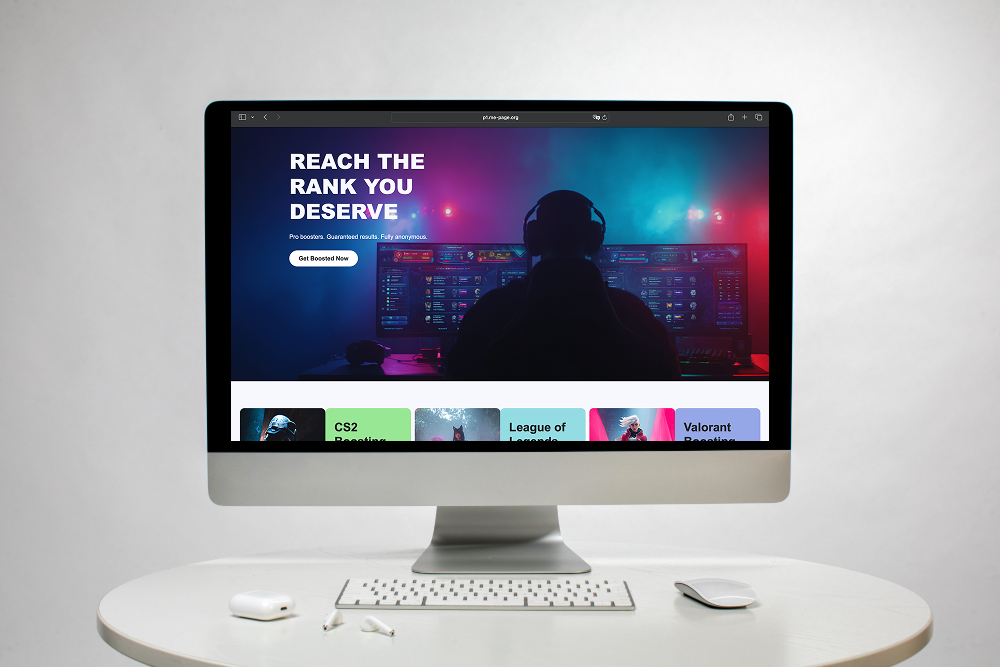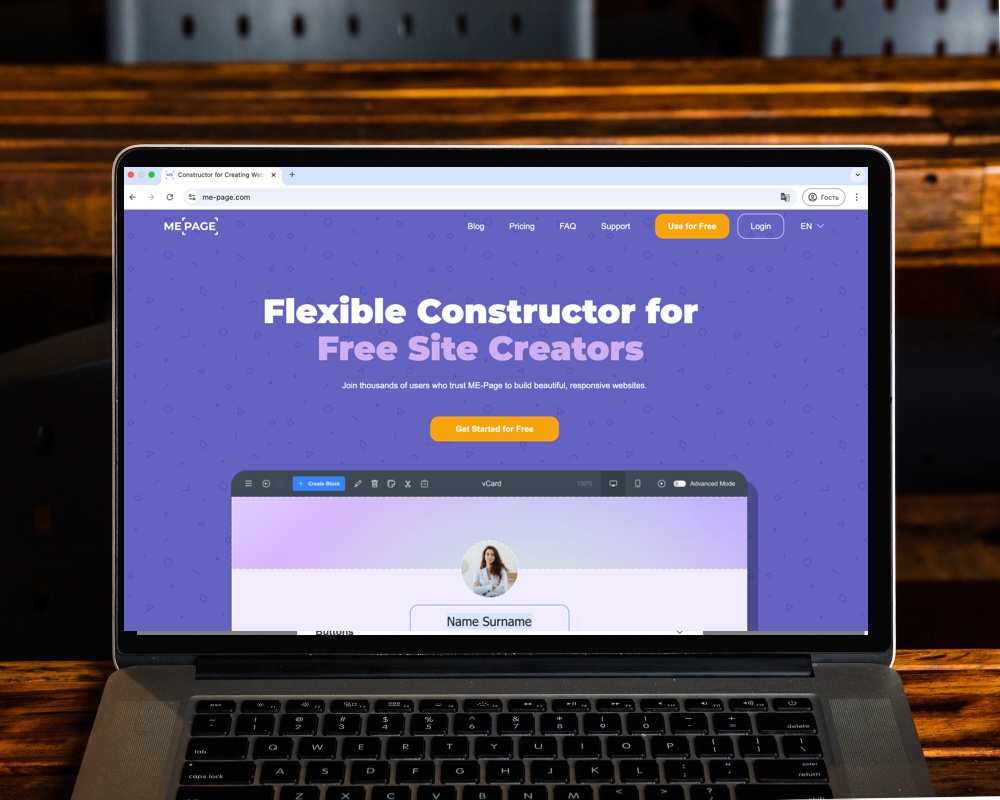Blog Test Author 1
Dernière modification 15 Jan 2026
Créer un site web professionnel ne se résume pas à de belles images ou à des textes bien écrits. Le secret de l'harmonie réside dans les couleurs et les polices. Ces deux éléments façonnent la personnalité de votre site, influencent les impressions des visiteurs et même la durée de leur visite. Avec ME-Page , créez facilement un design épuré et moderne, d'une qualité irréprochable, même sans être graphiste.
Dans ce guide, vous découvrirez des conseils simples et efficaces pour choisir les palettes de couleurs de votre site web, comment sélectionner les meilleures polices et comment les combiner pour créer un site à fort attrait visuel.

Pourquoi les couleurs et les polices sont plus importantes que vous ne le pensez
Vous est-il déjà arrivé d'ouvrir un site web et d'être immédiatement impressionné, avant même de lire quoi que ce soit ? C'est le pouvoir des couleurs et de la typographie.
La couleur et le type ont un impact :
- Premières impressions
- notoriété de la marque
- Lisibilité
- expérience utilisateur
Choisir la bonne palette de couleurs
Choisir les couleurs parfaites n'a rien de compliqué. Pas besoin d'être un artiste : il suffit de connaître quelques règles simples.
Comment choisir des couleurs qui correspondent à votre marque
Commencez par réfléchir à l'impression que vous souhaitez donner à votre site web. Par exemple :
- Le bleu inspire confiance et calme.
- Le vert donne une impression de fraîcheur et de naturel.
- Le rouge est audacieux et énergique.
- Purple évoque la créativité et le haut de gamme.
Choisissez ensuite :
- Une couleur principale – Il s'agit de la couleur principale de votre marque.
- Une ou deux couleurs d'accentuation – Pour les boutons, les surlignages et les petits détails.
- Un fond neutre – blanc, gris clair ou beige clair – contribue à une ambiance épurée.
Cette structure de base contribue à donner à votre site un aspect équilibré et réfléchi.


Conseils pour bien utiliser les couleurs
Voici quelques conseils simples pour la typographie et le choix des couleurs de votre site web :
- Limitez-vous à 2 ou 3 couleurs principales, et non à cinq ou six.
- Faites ressortir vos boutons grâce à une couleur contrastante.
- Utilisez des fonds clairs pour que le texte reste lisible.
- Utilisez le contraste : texte foncé sur fond clair ou inversement.
- Évitez les couleurs fluo, sauf si elles correspondent à la personnalité de votre marque.
La cohérence est essentielle. Lorsque vos couleurs sont identiques sur vos bannières, sections et boutons, votre site paraît instantanément plus professionnel.
Choisir les meilleures polices pour votre site web
Le choix des polices influence la perception des visiteurs lors de la lecture de votre contenu. Une police inadaptée peut donner à votre site web un aspect vieillot, désordonné ou difficile à lire. À l'inverse, une police appropriée confère à l'ensemble une impression de professionnalisme et de fiabilité.
Comment combiner les polices comme un pro
Une règle simple : utilisez une police pour les titres et une autre pour le corps du texte.
Par exemple:
- Une police de caractères moderne et audacieuse pour les titres
- Une police de caractères claire et facile à lire pour les paragraphes
Cela crée une hiérarchie visuelle : vos titres ressortent et votre texte reste fluide à lire.
Voici comment bien choisir :
- Utilisez des polices sans empattement (comme Poppins ou Inter) pour un style moderne.
- Utilisez des polices à empattements (comme Playfair Display) pour un style élégant ou éditorial.
- Assurez-vous que vos polices de caractères correspondent à la personnalité de votre marque.

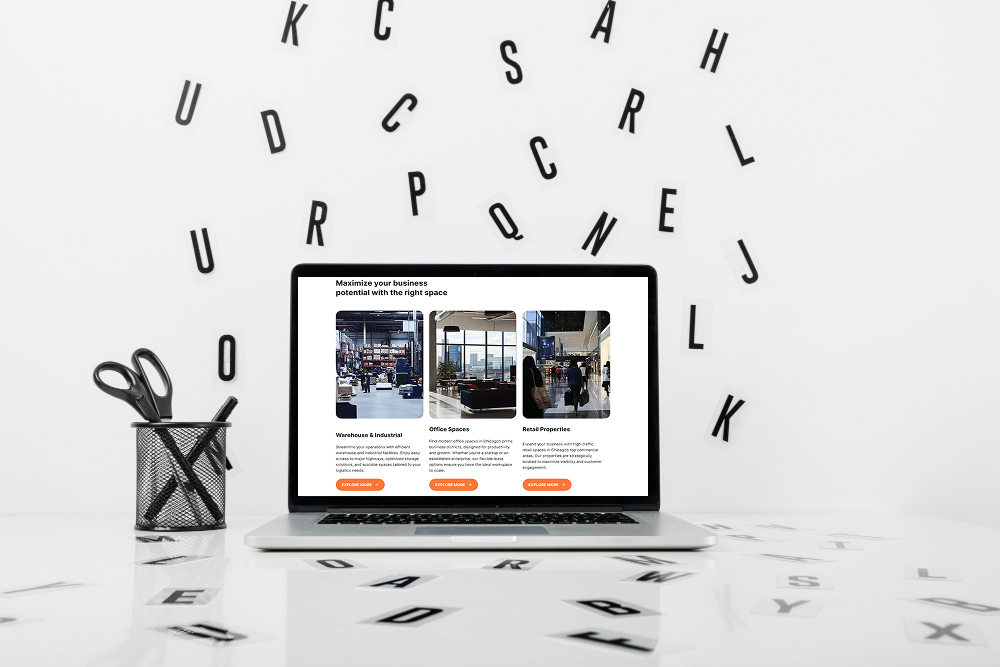
Veillez à ce que votre texte soit propre et lisible
Les sites web professionnels privilégient toujours la lisibilité. Gardez ces quelques conseils à l'esprit :
- Utilisez une taille de police confortable sur mobile (16px ou plus).
- Évitez les polices de caractères trop décoratives pour le corps du texte.
- Veillez à laisser un espacement suffisamment large pour que le texte ne paraisse pas trop serré.
- Utilisez le gras pour mettre l'accent, pas les majuscules partout.
Un texte lisible = une expérience de navigation plus agréable.
Tout rassembler sur ma page ME
ME-Page simplifie la personnalisation des couleurs et des polices, même pour les débutants. Aucune connaissance en design n'est requise : l'éditeur est intuitif et clair.
Utiliser les outils ME-Page pour appliquer votre style
Sur ME-Page, vous pouvez :
- Personnalisez les polices des titres et des paragraphes directement dans l'éditeur.
- Définissez des palettes de couleurs globales pour que l'ensemble de votre site reste cohérent.
- Ajustez les arrière-plans des sections, les couleurs des boutons et les bannières pour qu'ils correspondent à votre thème.
- Prévisualisez instantanément votre design pour voir ce qui fonctionne.
Pour plus de créativité, vous pouvez utiliser le mode avancé afin d'affiner les styles. Mais même sans cela, les outils de conception intégrés vous offrent tout le nécessaire pour un site web à l'allure professionnelle.
ME-Page est conçu pour les débutants : vous pouvez ainsi créer un site élégant et harmonieux sans avoir à maîtriser des règles de design complexes. Les modèles respectent déjà les standards actuels ; il vous suffit de les personnaliser à l’image de votre marque.
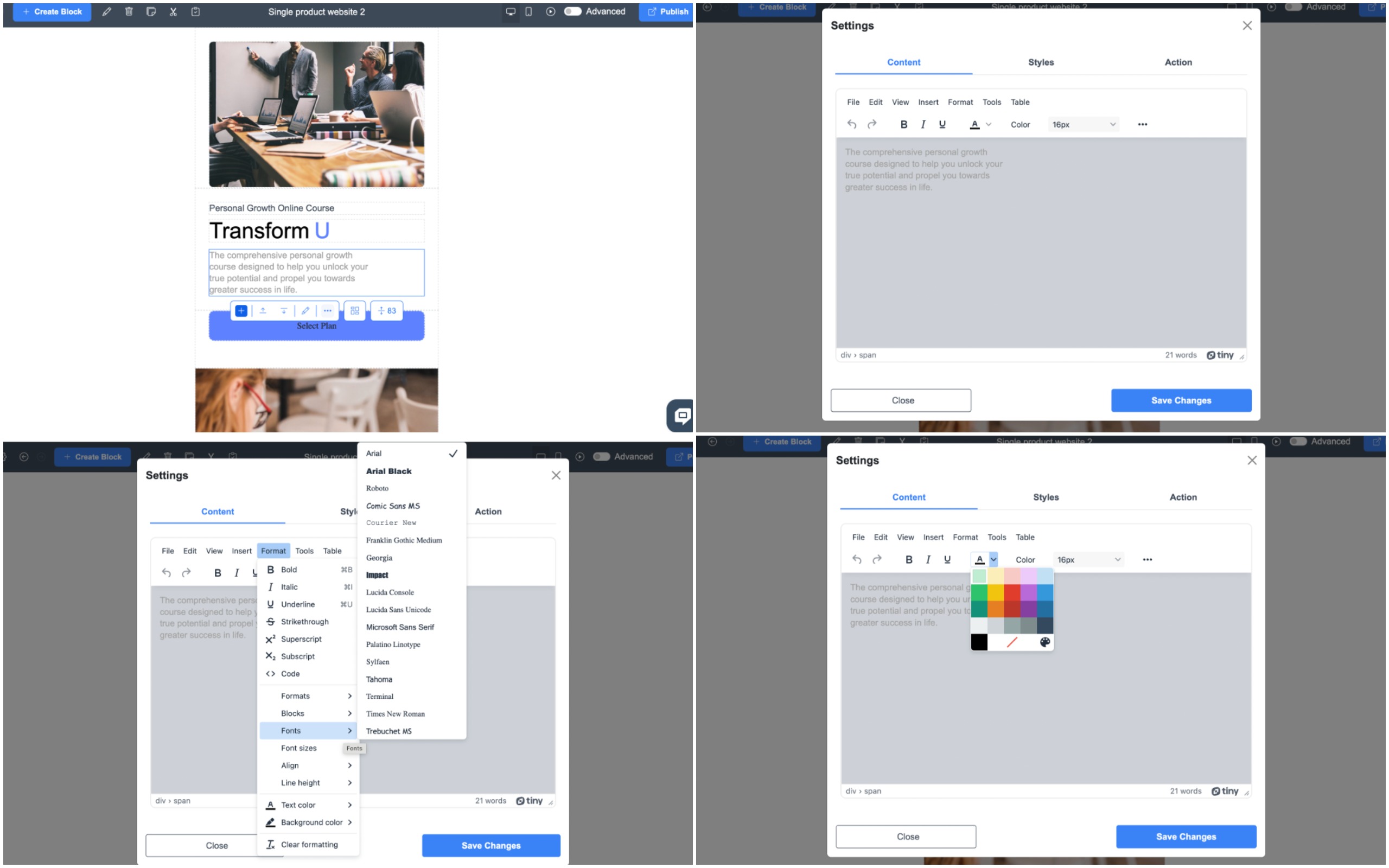
Réflexions finales
Choisir la bonne palette de couleurs et les bonnes polices est l'un des moyens les plus simples d'améliorer instantanément l'apparence de votre site web. Ces choix façonnent la personnalité de votre site, facilitent la lecture de votre contenu et vous donnent une image plus professionnelle auprès des visiteurs.
ME-Page vous offre les outils nécessaires pour y parvenir sans effort. Grâce à une combinaison harmonieuse de couleurs et de typographie, votre site sera non seulement esthétique, mais aussi soigné, mémorable et parfaitement en accord avec votre image de marque.
Prenez donc quelques minutes pour expérimenter avec les couleurs et les polices dans ME-Page . De petits choix de design peuvent transformer votre site web, le faisant passer de basique à magnifique, et vous aider à faire une première impression forte et durable en ligne.
Cet article vous a-t-il été utile ?
Cliquez sur une étoile pour noter !
Note moyenne: 4.5/5
Votes: 2