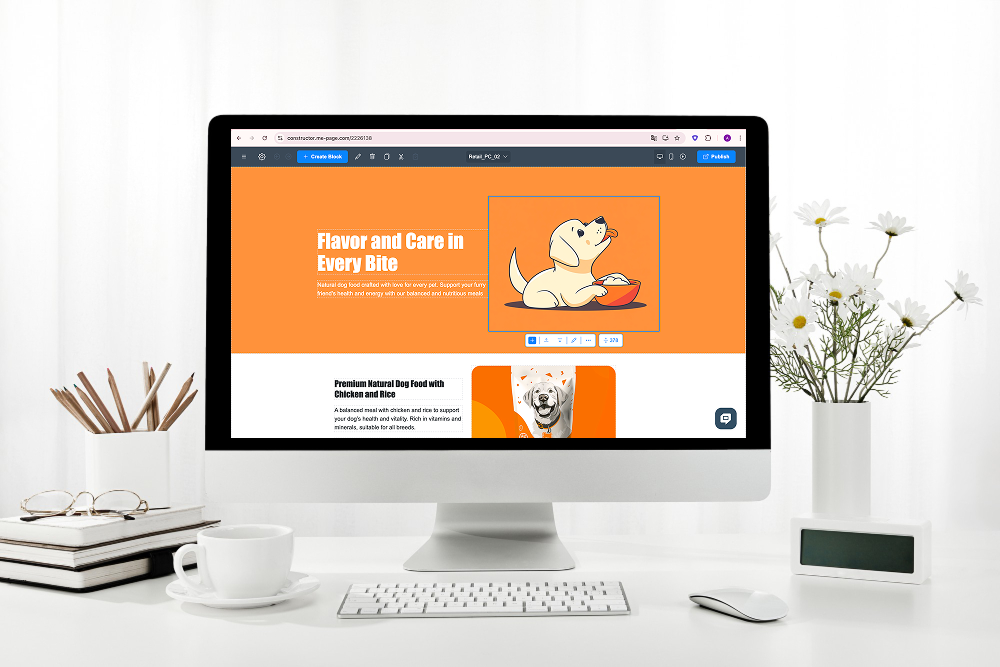Tạo nên một website chuyên nghiệp không chỉ là hình ảnh đẹp hay văn bản mạch lạc. Bí quyết tạo nên sự kết nối giữa các yếu tố chính là màu sắc và phông chữ. Hai yếu tố này định hình nên cá tính của website, ảnh hưởng đến cảm nhận của khách truy cập và thậm chí là thời gian họ ở lại. Với ME-Page , bạn có thể dễ dàng tạo ra một thiết kế hiện đại, gọn gàng và tinh tế, ngay cả khi bạn không phải là nhà thiết kế.
Trong hướng dẫn này, bạn sẽ học các mẹo về bảng màu trang web đơn giản và hiệu quả, cách chọn phông chữ tốt nhất cho trang web và cách kết hợp cả hai để xây dựng trang web có sức hấp dẫn trực quan mạnh mẽ.

Tại sao màu sắc và phông chữ quan trọng hơn bạn nghĩ
Bạn đã bao giờ mở một trang web và cảm thấy ấn tượng ngay lập tức, thậm chí trước khi đọc bất cứ điều gì chưa? Đó chính là sức mạnh của màu sắc và kiểu chữ.
Màu sắc và loại ảnh hưởng đến:
- Ấn tượng đầu tiên
- Nhận diện thương hiệu
- Khả năng đọc
- Trải nghiệm người dùng
Chọn bảng màu phù hợp
Việc chọn màu sắc hoàn hảo không hề khó khăn. Bạn không cần phải là một nghệ sĩ - chỉ cần hiểu một vài quy tắc đơn giản.
Cách chọn màu sắc phù hợp với thương hiệu của bạn
Hãy bắt đầu với cảm xúc mà bạn muốn trang web của mình thể hiện. Ví dụ:
- Màu xanh mang lại cảm giác đáng tin cậy và bình tĩnh
- Màu xanh lá cây mang lại cảm giác tươi mới và tự nhiên
- Màu đỏ mang lại cảm giác táo bạo và tràn đầy năng lượng
- Màu tím mang lại cảm giác sáng tạo và cao cấp
Sau đó chọn:
- Một màu chính – Đây là màu chính của thương hiệu bạn.
- Một hoặc hai màu nhấn – Dành cho các nút, điểm nổi bật và các chi tiết nhỏ.
- Nền trung tính – Trắng, xám nhạt hoặc màu be nhạt giúp mọi thứ sạch sẽ.
Cấu trúc cơ bản này giúp trang web của bạn trông cân bằng và có chủ đích.


Mẹo sử dụng màu sắc đúng cách
Dưới đây là những mẹo đơn giản về kiểu chữ và bảng màu cho trang web:
- Sử dụng 2-3 màu chính, không phải năm hoặc sáu màu.
- Làm cho các nút bấm của bạn nổi bật bằng màu sắc nhấn.
- Giữ nền sáng để văn bản dễ đọc.
- Sử dụng độ tương phản - chữ tối trên nền sáng hoặc ngược lại.
- Tránh sử dụng màu neon trừ khi chúng phù hợp với cá tính thương hiệu của bạn.
Sự nhất quán là chìa khóa. Khi màu sắc đồng nhất trên các biểu ngữ, mục và nút, trang web của bạn sẽ trông chuyên nghiệp hơn ngay lập tức.
Chọn phông chữ tốt nhất cho trang web của bạn
Phông chữ ảnh hưởng đến cảm nhận của người dùng khi đọc nội dung. Phông chữ không phù hợp có thể khiến trang web của bạn trông lỗi thời, lộn xộn hoặc khó đọc. Phông chữ phù hợp sẽ khiến mọi thứ trở nên trau chuốt và đáng tin cậy hơn.
Cách kết hợp phông chữ như một chuyên gia
Một quy tắc đơn giản: Sử dụng một phông chữ cho tiêu đề và một phông chữ khác cho nội dung văn bản.
Ví dụ:
- Phông chữ đậm, hiện đại cho tiêu đề
- Phông chữ rõ ràng, dễ đọc cho các đoạn văn
Điều này tạo ra hệ thống phân cấp trực quan—tiêu đề của bạn nổi bật và văn bản vẫn dễ đọc.
Sau đây là cách lựa chọn tốt:
- Sử dụng phông chữ sans-serif (như Poppins hoặc Inter) để có giao diện hiện đại.
- Sử dụng phông chữ serif (như Playfair Display) để có phong cách sang trọng hoặc mang tính biên tập.
- Đảm bảo phông chữ phù hợp với cá tính thương hiệu của bạn.

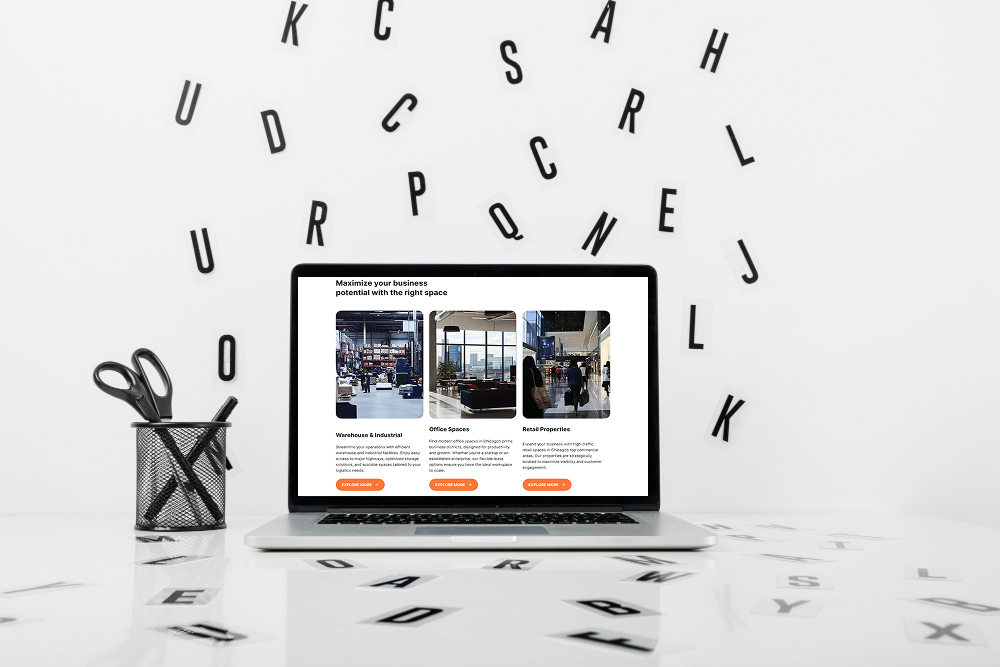
Giữ cho văn bản của bạn sạch sẽ và dễ đọc
Các trang web chuyên nghiệp luôn chú trọng đến khả năng đọc. Hãy ghi nhớ những mẹo nhỏ sau:
- Sử dụng cỡ chữ phù hợp với thiết bị di động (16px hoặc lớn hơn).
- Tránh sử dụng phông chữ quá trang trí cho phần nội dung văn bản.
- Giữ khoảng cách đủ rộng để văn bản không bị chật chội.
- Sử dụng chữ in đậm để nhấn mạnh - không viết hoa toàn bộ.
Văn bản dễ đọc = trải nghiệm trang web thú vị hơn.
Tổng hợp tất cả trên ME-Page
ME-Page giúp việc tùy chỉnh màu sắc và phông chữ trở nên đơn giản, ngay cả với người mới bắt đầu. Bạn không cần bất kỳ kiến thức thiết kế nào - trình chỉnh sửa trực quan và rõ ràng.
Sử dụng Công cụ ME-Page để Áp dụng Phong cách của Bạn
Trên ME-Page, bạn có thể:
- Tùy chỉnh phông chữ cho tiêu đề và đoạn văn ngay trong trình soạn thảo.
- Thiết lập bảng màu chung để toàn bộ trang web của bạn luôn nhất quán.
- Điều chỉnh nền phần, màu nút và biểu ngữ cho phù hợp với chủ đề của bạn.
- Xem trước thiết kế của bạn ngay lập tức để xem phương án nào hiệu quả.
Nếu muốn sáng tạo hơn, bạn cũng có thể sử dụng Chế độ Nâng cao để tinh chỉnh các kiểu dáng. Nhưng ngay cả khi không có chế độ này, các công cụ thiết kế tích hợp vẫn cung cấp cho bạn mọi thứ cần thiết cho một giao diện website chuyên nghiệp.
ME-Page được thiết kế dành cho người mới bắt đầu, nghĩa là bạn có thể xây dựng một trang web phong cách, trực quan và mạch lạc mà không cần phải hiểu các quy tắc thiết kế phức tạp. Các mẫu đã tuân thủ các tiêu chuẩn thiết kế hiện đại—bạn chỉ cần tùy chỉnh chúng cho phù hợp với thương hiệu của mình.
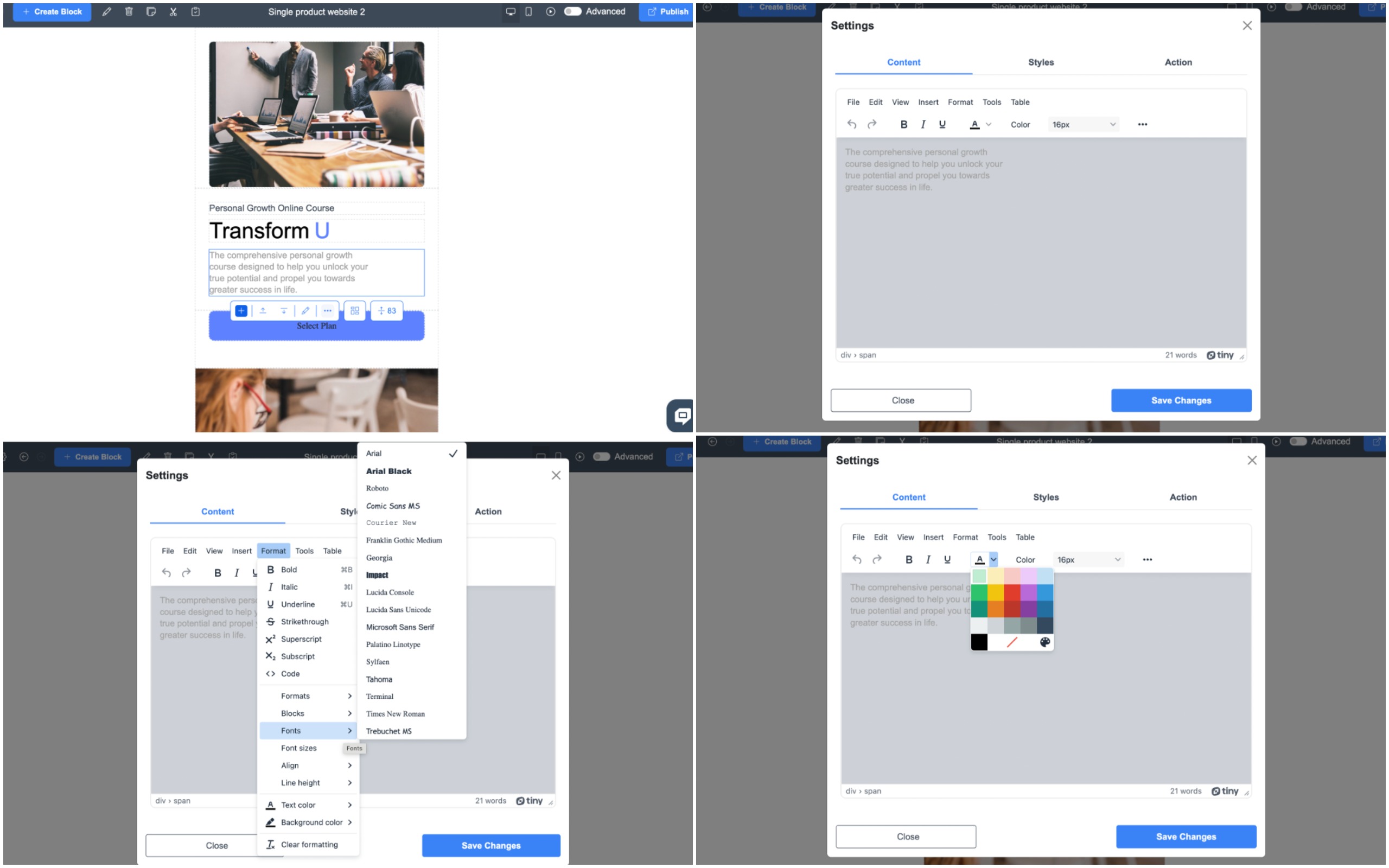
Suy nghĩ cuối cùng
Chọn đúng bảng màu và phông chữ là một trong những cách đơn giản nhất để nâng cấp trang web của bạn ngay lập tức. Những lựa chọn này định hình cá tính của trang web, giúp nội dung dễ đọc hơn và giúp bạn trông chuyên nghiệp hơn trong mắt khách truy cập.
ME-Page cung cấp cho bạn các công cụ để thực hiện điều này một cách dễ dàng. Với sự kết hợp màu sắc và kiểu chữ phù hợp, trang web của bạn không chỉ đẹp mắt mà còn mang lại cảm giác trau chuốt, dễ nhớ và đồng bộ với thương hiệu của bạn.
Vậy hãy dành vài phút để thử nghiệm màu sắc và phông chữ trong ME-Page . Những quyết định thiết kế nhỏ có thể biến trang web của bạn từ cơ bản thành đẹp mắt—và giúp bạn tạo ấn tượng đầu tiên mạnh mẽ, lâu dài trên mạng.
Me-Page Team
Chỉnh sửa lần cuối 10.01.2026 21:36
Bài viết này có hữu ích không?
Nhấp vào một ngôi sao để đánh giá!
Mức đánh giá trung bình: 4.5/5
Phiếu bầu: 2