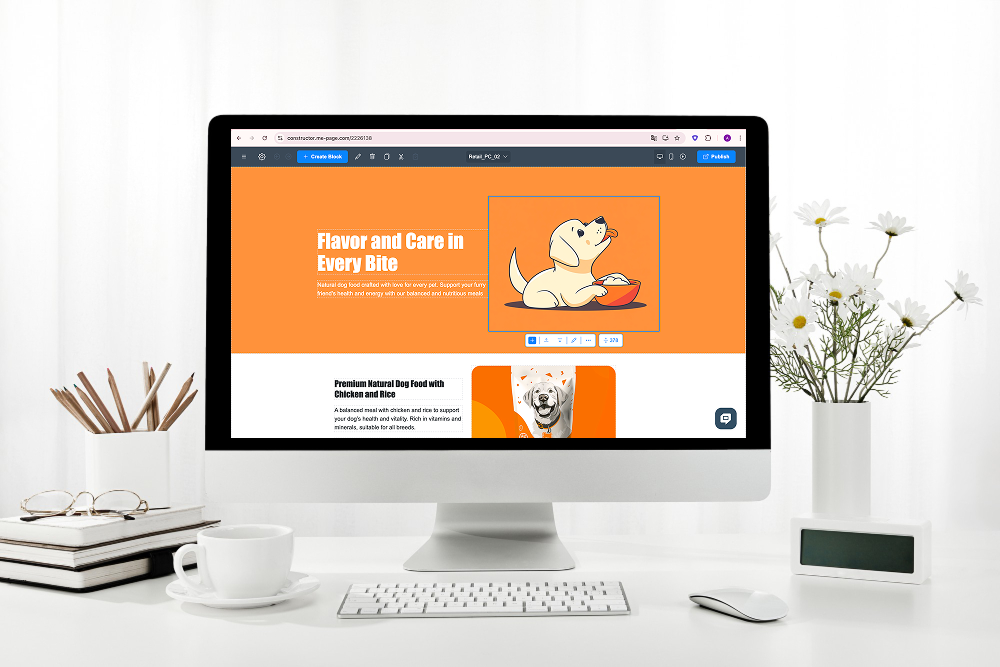Mencipta tapak web yang kelihatan profesional bukan hanya mengenai imej yang hebat atau teks yang ditulis dengan baik. Bahan-bahan rahsia yang mengikat segala-galanya adalah warna dan fon. Kedua-dua elemen ini membentuk keperibadian tapak anda, mempengaruhi perasaan pelawat dan juga mempengaruhi tempoh mereka tinggal. Dengan ME-Page , anda boleh dengan mudah menghasilkan reka bentuk moden yang bersih yang kelihatan digilap—walaupun anda bukan seorang pereka.
Dalam panduan ini, anda akan mempelajari petua palet warna tapak web yang mudah dan berkesan, cara memilih fon terbaik untuk tapak web dan cara menggabungkan kedua-duanya untuk membina tapak dengan daya tarikan visual yang kukuh.

Mengapa Warna dan Fon Lebih Penting Daripada Yang Anda Fikirkan
Pernahkah anda membuka tapak web dan berasa kagum serta-merta, walaupun sebelum membaca apa-apa? Itulah kuasa warna dan tipografi.
Warna dan jenis mempengaruhi:
- Kesan pertama
- Pengiktirafan jenama
- Kebolehbacaan
- Pengalaman pengguna
Memilih Palet Warna yang Tepat
Memilih warna yang sempurna tidak semestinya menakutkan. Anda tidak perlu menjadi seorang artis - anda hanya perlu memahami beberapa peraturan mudah.
Cara Memilih Warna Yang Padan dengan Jenama Anda
Mulakan dengan perasaan yang anda mahu tapak web anda nyatakan. Contohnya:
- Biru berasa boleh dipercayai dan tenang
- Hijau terasa segar dan semula jadi
- Merah berasa berani dan bertenaga
- Ungu berasa kreatif dan premium
Kemudian pilih:
- Satu warna utama – Ini ialah warna utama jenama anda.
- Satu atau dua warna aksen – Untuk butang, sorotan dan butiran kecil.
- Latar belakang neutral – Putih, kelabu muda atau kuning air lembut memastikan keadaan bersih.
Struktur asas ini membantu tapak anda kelihatan seimbang dan disengajakan.


Petua Menggunakan Warna Dengan Cara Yang Betul
Berikut ialah tipografi mudah dan petua tapak web palet warna:
- Berpegang kepada 2-3 warna utama, bukan lima atau enam.
- Jadikan butang anda menonjol dengan warna aksen.
- Pastikan latar belakang terang supaya teks kekal boleh dibaca.
- Gunakan kontras - teks gelap pada latar belakang terang atau sebaliknya.
- Elakkan warna neon melainkan ia sepadan dengan personaliti jenama anda.
Konsisten adalah kunci. Apabila warna anda sepadan dengan sepanduk, bahagian dan butang anda, tapak anda kelihatan lebih profesional serta-merta.
Memilih Fon Terbaik untuk Tapak Web Anda
Fon mempengaruhi perasaan pelawat apabila membaca kandungan anda. Fon yang salah boleh menyebabkan tapak web anda kelihatan ketinggalan zaman, tidak kemas atau sukar dibaca. Yang betul membuat segala-galanya berasa digilap dan boleh dipercayai.
Cara Menggabungkan Fon Seperti Pro
Peraturan mudah: Gunakan satu fon untuk tajuk dan satu lagi untuk teks kandungan.
Contohnya:
- Fon tebal dan moden untuk tajuk
- Fon yang bersih dan mudah dibaca untuk perenggan
Ini mewujudkan hierarki visual—tajuk utama anda menonjol dan teks anda kekal lancar untuk dibaca.
Inilah cara untuk memilih dengan baik:
- Gunakan fon sans-serif (seperti Poppins atau Inter) untuk penampilan moden.
- Gunakan fon serif (seperti Paparan Playfair) untuk gaya bergaya atau editorial.
- Pastikan fon anda sepadan dengan personaliti jenama anda.

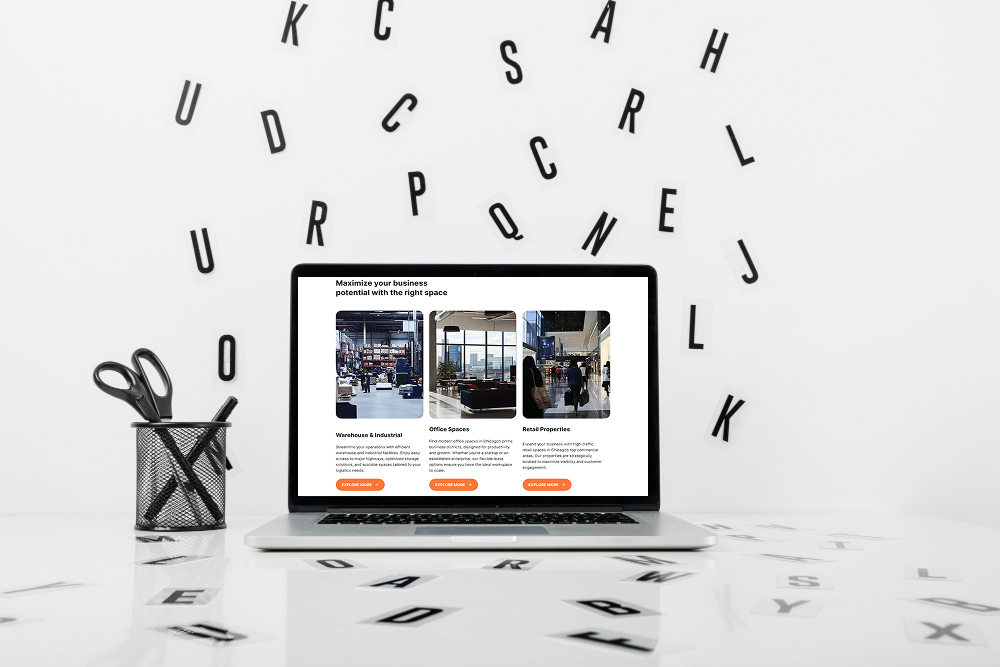
Menjaga Teks Anda Bersih dan Boleh Dibaca
Laman web profesional sentiasa menumpukan pada kebolehbacaan. Ingat petua cepat ini:
- Gunakan saiz fon yang selesa pada mudah alih (16px atau lebih besar).
- Elakkan fon yang sangat hiasan untuk teks badan.
- Pastikan jarak cukup lebar supaya teks tidak terasa sempit.
- Gunakan teks tebal untuk penekanan - bukan semua huruf besar di mana-mana sahaja.
Teks boleh dibaca = pengalaman laman web yang lebih menyeronokkan.
Menyatukan Semuanya di ME-Page
ME-Page menjadikan penyesuaian warna dan fon mudah, walaupun untuk pemula. Anda tidak memerlukan sebarang latar belakang reka bentuk - editor adalah intuitif dan jelas dari segi visual.
Menggunakan Alat ME-Page untuk Menggunakan Gaya Anda
Pada ME-Page, anda boleh:
- Sesuaikan fon untuk tajuk dan perenggan terus dalam editor.
- Tetapkan palet warna global supaya keseluruhan tapak anda kekal konsisten.
- Laraskan latar belakang bahagian, warna butang dan sepanduk agar sepadan dengan tema anda.
- Pratonton reka bentuk anda serta-merta untuk melihat perkara yang berkesan.
Jika anda ingin menjadi lebih kreatif, anda juga boleh menggunakan Mod Lanjutan untuk memperhalusi gaya. Tetapi walaupun tanpa itu, alatan reka bentuk terbina dalam memberikan anda semua yang anda perlukan untuk penampilan tapak web profesional.
ME-Page direka untuk pemula, bermakna anda boleh membina tapak yang bergaya dan padat secara visual tanpa perlu memahami peraturan reka bentuk yang kompleks. Templat sudah mengikut piawaian reka bentuk moden—anda hanya menyesuaikannya agar sesuai dengan jenama anda.
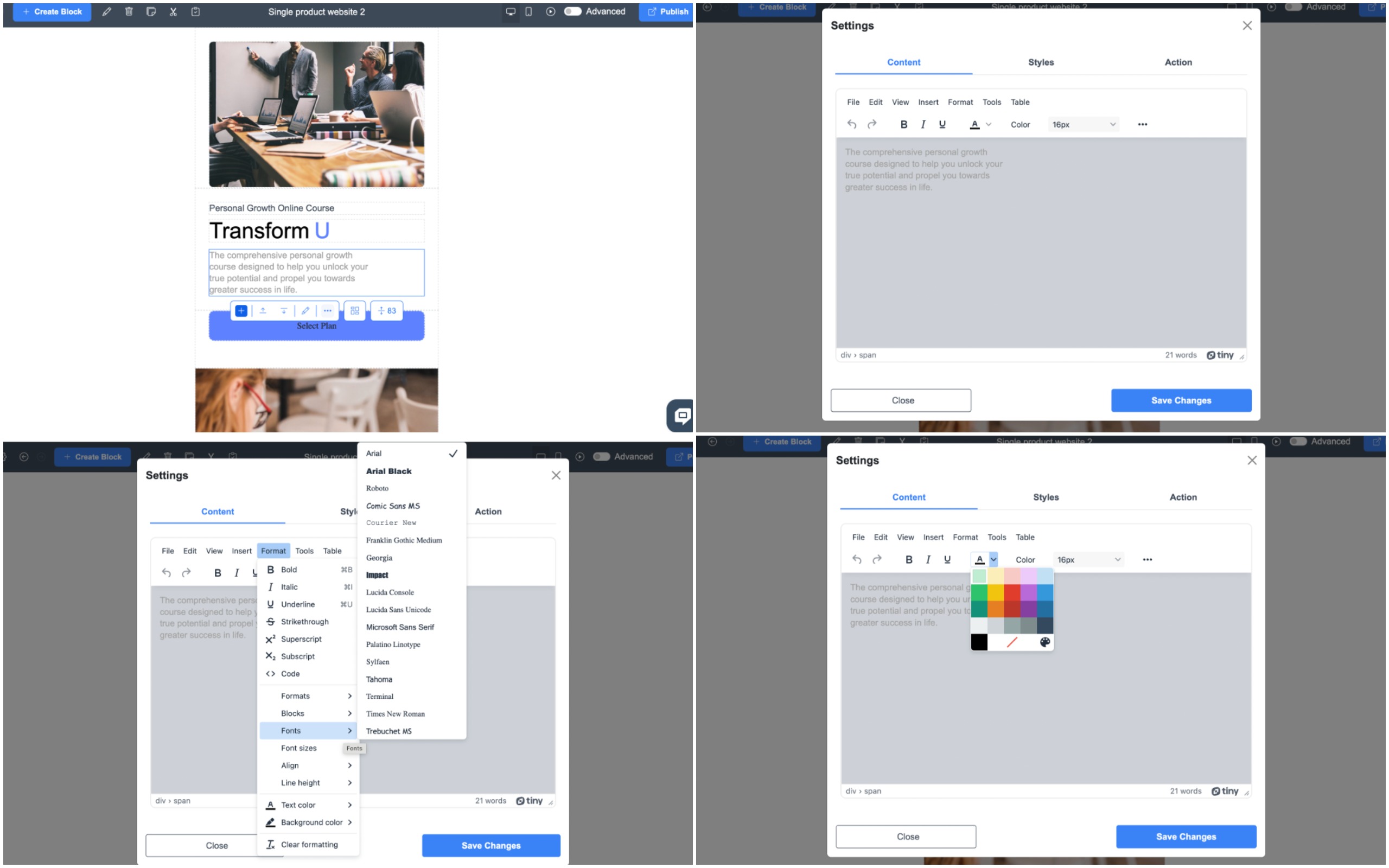
Fikiran Akhir
Memilih palet warna dan fon yang betul ialah salah satu cara paling mudah untuk meningkatkan tapak web anda dengan serta-merta. Pilihan ini membentuk personaliti tapak anda, menjadikan kandungan anda lebih mudah dibaca dan membantu anda kelihatan lebih profesional kepada pelawat.
ME-Page memberi anda alat untuk melakukan ini dengan mudah. Dengan gabungan warna dan tipografi yang betul, tapak anda bukan sahaja kelihatan menarik—ia akan berasa digilap, diingati dan sejajar dengan jenama anda.
Jadi luangkan masa beberapa minit untuk mencuba warna dan fon dalam ME-Page . Keputusan reka bentuk kecil boleh mengubah tapak web anda daripada asas kepada cantik—dan membantu anda membuat kesan pertama yang kukuh dan berkekalan dalam talian.
,Me-Page Team
Diubah terakhir 10.01.2026 21:36
Adakah artikel ini membantu?
Klik bintang untuk menilai!
Penilaian purata: 4.5/5
Undian: 2