전문적인 웹사이트를 만드는 것은 단순히 멋진 이미지나 잘 작성된 텍스트만으로는 충분하지 않습니다. 모든 것을 하나로 묶는 핵심 요소는 색상과 글꼴입니다. 이 두 가지 요소는 사이트의 개성을 형성하고, 방문자의 감정에 영향을 미치며, 심지어 웹사이트 방문 시간에도 영향을 미칩니다. ME-Page를 사용하면 디자이너가 아니더라도 깔끔하고 모던하면서도 세련된 디자인을 쉽게 제작할 수 있습니다.
이 가이드에서는 간단하고 효과적인 웹사이트 컬러 팔레트 팁, 웹사이트에 가장 적합한 글꼴을 선택하는 방법, 그리고 이 두 가지를 결합하여 시각적으로 매력적인 사이트를 구축하는 방법을 알아봅니다.

색상과 글꼴이 생각보다 중요한 이유
웹사이트를 열자마자 아무것도 읽기 전에도 바로 감명을 받은 적이 있으신가요? 바로 색상과 타이포그래피의 힘입니다.
색상과 유형의 영향:
- 첫인상
- 브랜드 인지도
- 가독성
- 사용자 경험
올바른 색상 팔레트 선택
완벽한 색상을 고르는 건 두려울 필요가 없어요. 예술가일 필요도 없고요. 몇 가지 간단한 규칙만 알면 돼요.
브랜드에 맞는 색상을 선택하는 방법
웹사이트를 통해 표현하고 싶은 감정부터 시작해 보세요. 예를 들어:
- 파란색은 신뢰감과 차분함을 느끼게 합니다.
- 녹색은 상쾌하고 자연스러운 느낌을 줍니다
- 빨간색은 대담하고 활력이 넘치는 느낌을 줍니다.
- 보라색은 창의적이고 고급스러운 느낌을 줍니다.
그런 다음 선택하세요:
- 주요 색상 하나 - 이는 브랜드의 기본 색상입니다.
- 1~2가지 악센트 컬러 - 단추, 하이라이트, 작은 디테일에 사용.
- 중립적인 배경 - 흰색, 밝은 회색 또는 부드러운 베이지색은 사물을 깨끗하게 유지합니다.
이러한 기본 구조는 사이트가 균형 잡히고 의도적으로 보이도록 하는 데 도움이 됩니다.


색상을 올바르게 사용하기 위한 팁
다음은 간단한 타이포그래피와 컬러 팔레트 웹사이트 팁입니다.
- 5~6가지가 아닌 2~3가지의 기본 색상을 고수하세요.
- 강조색을 사용해 버튼을 돋보이게 만들어 보세요.
- 배경을 밝게 유지하여 텍스트를 읽기 쉽게 하세요.
- 대조를 활용하세요 - 밝은 배경에 어두운 텍스트를 넣거나 그 반대로 하세요.
- 브랜드의 개성과 맞지 않는 한 네온 컬러는 피하세요.
일관성이 핵심입니다. 배너, 섹션, 버튼의 색상이 일치하면 사이트가 더욱 전문적으로 보입니다.
웹사이트에 가장 적합한 글꼴 선택
글꼴은 방문자가 콘텐츠를 읽을 때 어떤 느낌을 받는지에 영향을 미칩니다. 잘못된 글꼴은 웹사이트를 오래되고, 지저분하고, 읽기 어렵게 만들 수 있습니다. 올바른 글꼴은 모든 것을 세련되고 신뢰할 수 있는 느낌으로 만들어줍니다.
전문가처럼 글꼴을 결합하는 방법
간단한 규칙은 제목에는 하나의 글꼴을 사용하고 본문에는 다른 글꼴을 사용하는 것입니다.
예를 들어:
- 제목을 위한 굵고 현대적인 글꼴
- 문단을 위한 깔끔하고 읽기 쉬운 글꼴
이렇게 하면 시각적 계층 구조가 형성되어 헤드라인이 돋보이고 텍스트는 읽기 쉽습니다.
잘 선택하는 방법은 다음과 같습니다.
- 현대적인 느낌을 위해 산세리프 글꼴(Poppins나 Inter 등)을 사용하세요.
- 고급스러운 스타일이나 편집적 스타일을 표현하려면 세리프 글꼴(예: Playfair Display)을 사용하세요.
- 글꼴이 브랜드 개성과 어울리는지 확인하세요.

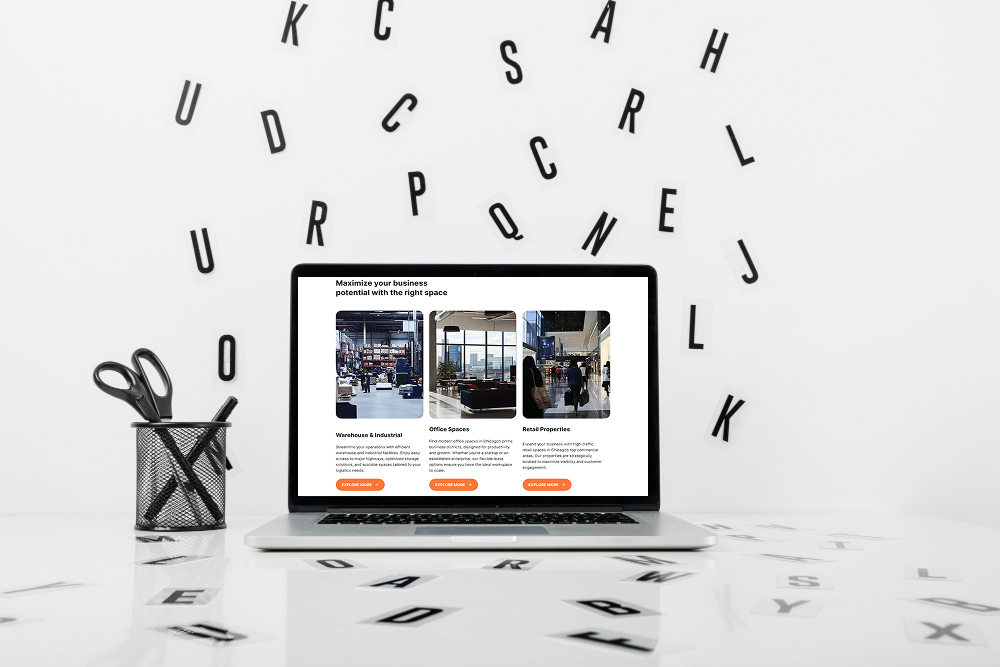
텍스트를 깨끗하고 읽기 쉽게 유지하기
전문적인 웹사이트는 항상 가독성에 중점을 둡니다. 다음과 같은 간단한 팁을 참고하세요.
- 모바일에서 편안한 글꼴 크기(16px 이상)를 사용하세요.
- 본문에는 지나치게 장식적인 글꼴을 사용하지 마세요.
- 텍스트가 좁게 느껴지지 않을 정도로 간격을 넓게 유지하세요.
- 강조할 때는 굵은 글씨를 사용하세요. 모든 곳에 대문자를 쓸 필요는 없습니다.
읽기 쉬운 텍스트 = 더욱 즐거운 웹사이트 경험.
ME 페이지에 모두 모아서
ME-Page는 초보자도 쉽게 색상과 글꼴을 사용자 지정할 수 있도록 도와줍니다. 디자인 관련 지식이 없어도 쉽게 사용할 수 있습니다. 편집기는 직관적이고 시각적으로 명확합니다.
ME-Page 도구를 사용하여 스타일 적용하기
ME-Page에서는 다음을 수행할 수 있습니다.
- 편집기에서 바로 제목과 문단의 글꼴을 사용자 정의하세요.
- 사이트 전체의 일관성을 유지하려면 글로벌 색상 팔레트를 설정하세요.
- 섹션 배경, 버튼 색상, 배너를 테마에 맞게 조정하세요.
- 어떤 것이 효과적인지 확인하려면 디자인을 즉시 미리 보세요.
더욱 창의적인 디자인을 원한다면 고급 모드를 사용하여 스타일을 세부적으로 조정할 수도 있습니다. 하지만 고급 모드가 없더라도 내장된 디자인 도구를 사용하면 전문적인 웹사이트 디자인에 필요한 모든 것을 얻을 수 있습니다.
ME-Page는 초보자를 위해 설계되었으므로 복잡한 디자인 규칙을 이해하지 않고도 세련되고 시각적으로 통일감 있는 사이트를 구축할 수 있습니다. 템플릿은 이미 최신 디자인 표준을 따르고 있으므로 브랜드에 맞게 사용자 정의하기만 하면 됩니다.
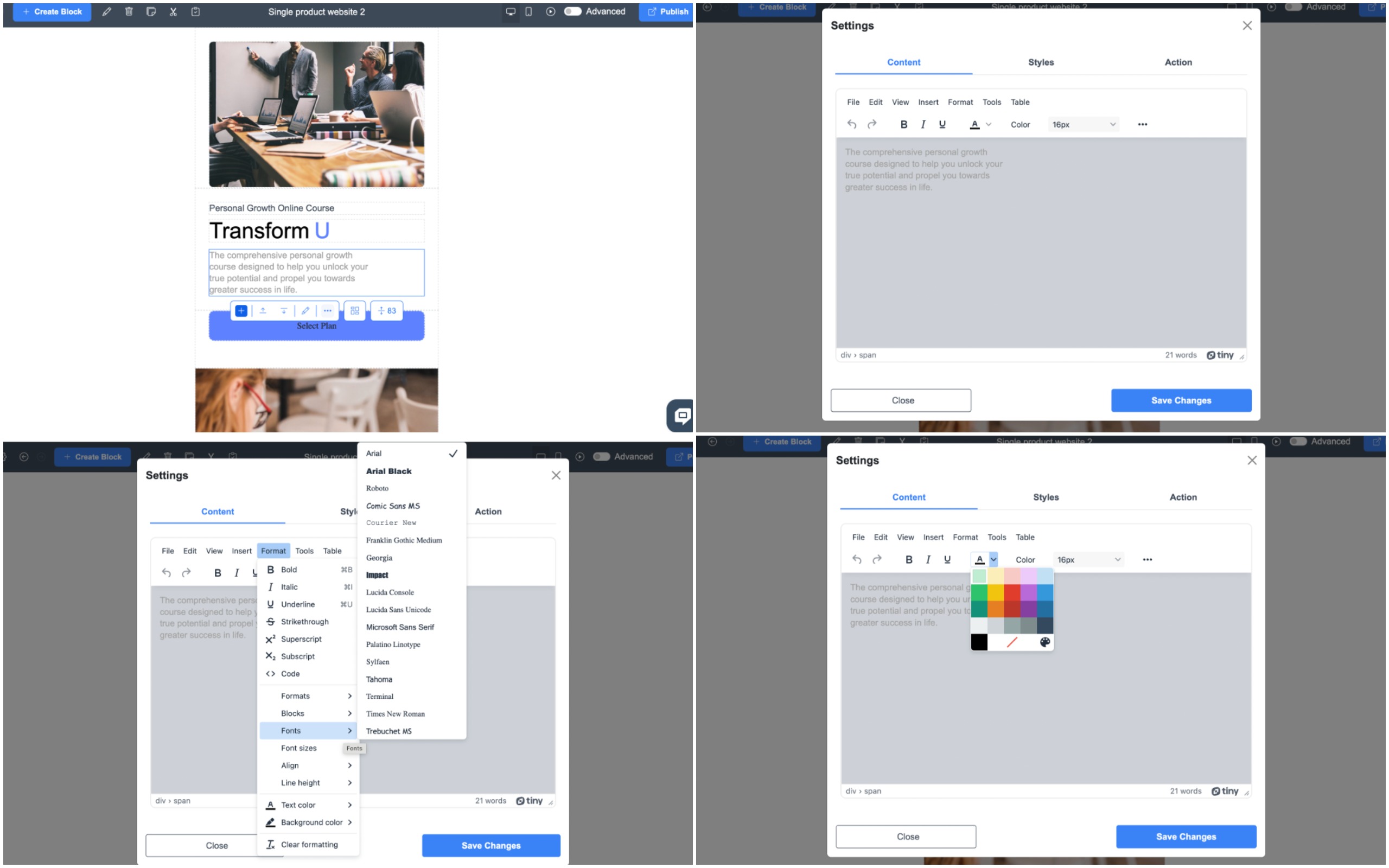
마지막 생각
적절한 색상 팔레트와 글꼴을 선택하는 것은 웹사이트를 즉시 업그레이드하는 가장 간단한 방법 중 하나입니다. 이러한 선택은 사이트의 개성을 형성하고, 콘텐츠를 읽기 쉽게 만들며, 방문자에게 더욱 전문적으로 보이도록 도와줍니다.
ME-Page는 이러한 작업을 손쉽게 수행할 수 있는 도구를 제공합니다. 색상과 타이포그래피를 적절히 조합하면 웹사이트가 보기 좋을 뿐만 아니라 세련되고 기억에 남으며 브랜드와 잘 어울리는 느낌을 줍니다.
ME-Page 에서 색상과 글꼴을 몇 분 동안 다양하게 실험해 보세요 . 작은 디자인 결정만으로도 웹사이트를 단순한 웹사이트에서 아름다운 웹사이트로 탈바꿈시킬 수 있으며, 온라인에서 강렬하고 오래 지속되는 첫인상을 남기는 데 도움이 됩니다.
Me-Page Team
마지막 수정 10.01.2026 21:36
이 기사가 도움이 되었나요?
별을 클릭하여 평가하세요!
평균 평점: 4.5/5
투표 수: 2

이전
ME-Page 2026: 새로운 기능과 향후 계획

다음
ME-Page로 서브페이지 웹사이트 만드는 방법

이전
코치와 트레이너를 위한 ME-Page 활용 개인 브랜딩 웹사이트 구축 방법
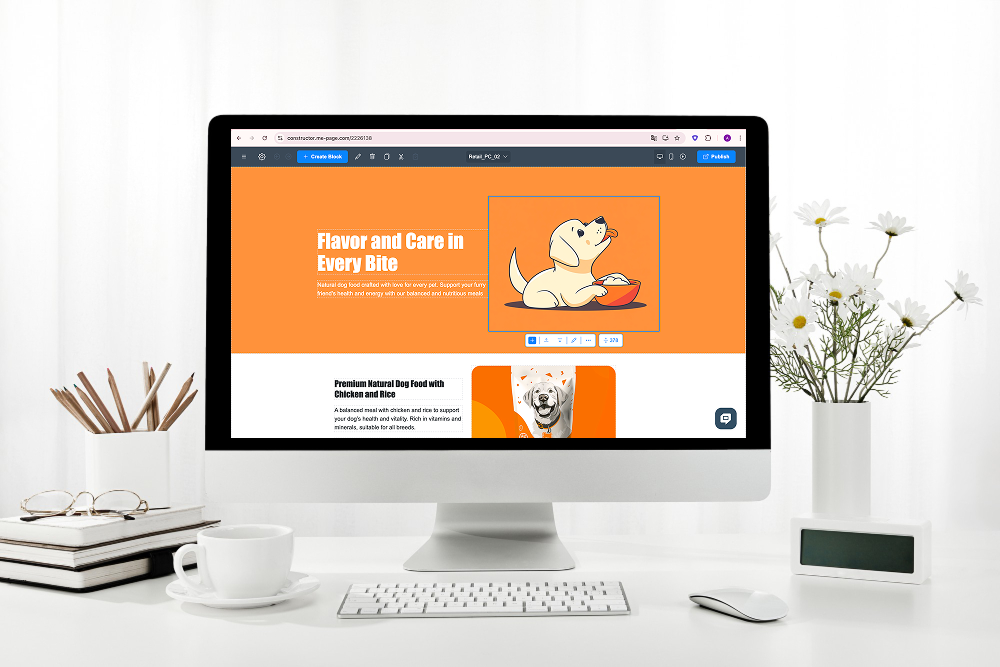
다음
ME-Page 웹사이트의 텍스트, 이미지 및 링크 업데이트 방법

이전
ME-Page를 사용하여 제품을 소개하고 온라인 스토어에 연결하는 방법

다음
ME-Page에서 섹션을 구성하고 명확한 페이지 흐름을 만드는 방법

이전
ME-Page 웹사이트에서 글꼴 및 제목 사용자 지정하기

다음
ME-Page의 사전 제작 템플릿을 나만의 웹사이트 디자인으로 맞춤 설정하는 방법

이전
한 번의 클릭으로 첫 번째 ME-Page 웹사이트를 게시하는 방법

다음
ME-Page 레디메이드 블록 시작하기: 단계별 안내

Next
ME-Page 2026: 새로운 기능과 향후 계획

Next
ME-Page로 서브페이지 웹사이트 만드는 방법

Next
코치와 트레이너를 위한 ME-Page 활용 개인 브랜딩 웹사이트 구축 방법
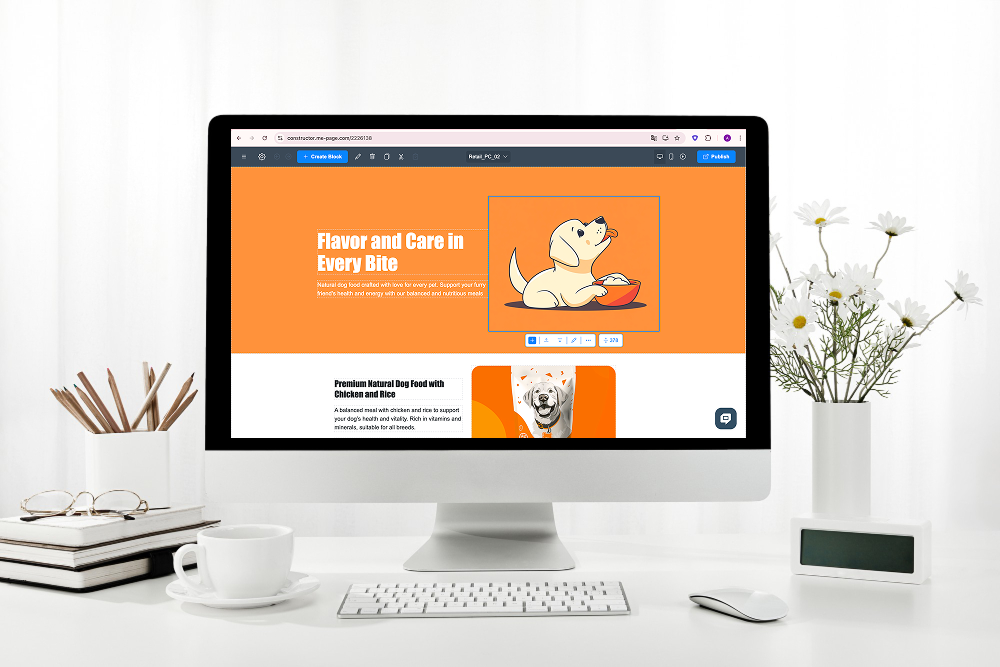
Next
ME-Page 웹사이트의 텍스트, 이미지 및 링크 업데이트 방법

Next
ME-Page를 사용하여 제품을 소개하고 온라인 스토어에 연결하는 방법

Next
ME-Page에서 섹션을 구성하고 명확한 페이지 흐름을 만드는 방법

Next
ME-Page 웹사이트에서 글꼴 및 제목 사용자 지정하기

Next
ME-Page의 사전 제작 템플릿을 나만의 웹사이트 디자인으로 맞춤 설정하는 방법

Next
한 번의 클릭으로 첫 번째 ME-Page 웹사이트를 게시하는 방법

Next
ME-Page 레디메이드 블록 시작하기: 단계별 안내
최근 기사
웹사이트를 위한 ME-Page Constructor 사용에 대해 알아야 할 모든 것.

ME-Page 2026: 새로운 기능과 향후 계획
노코드 웹사이트 빌더가 계속 발전함에 따라 ME-Page는 속도, 유연성, 그리고 제작자 친화적인 워크플로에 중점을 두고 2026년을 맞이합니다. 세련된 단일 페이지 사이트를 간단하게 제작하는 도구...
Me-Page Team
08.01.26
6 분

ME-Page로 서브페이지 웹사이트 만드는 방법
구조화된 다중 페이지 웹사이트를 구축하는 것이 꼭 복잡할 필요는 없습니다. ME-Page를 사용하면 일관된 디자인과 원활한 탐색을 유지하면서 단일 랜딩 페이지를 넘어 사이트를 확장하는 하위 페이지를...
Me-Page Team
06.01.26
8 분

코치와 트레이너를 위한 ME-Page 활용 개인 브랜딩 웹사이트 구축 방법
오늘날 경쟁이 치열한 디지털 환경에서 코치와 트레이너는 소셜 미디어 프로필만으로는 두각을 나타내기 어렵습니다. 개인 브랜딩 웹사이트는 잠재 고객이 당신이 누구인지, 무엇을 제공하는지, 그리고 왜 당...
Me-Page Team
29.12.25
8 분
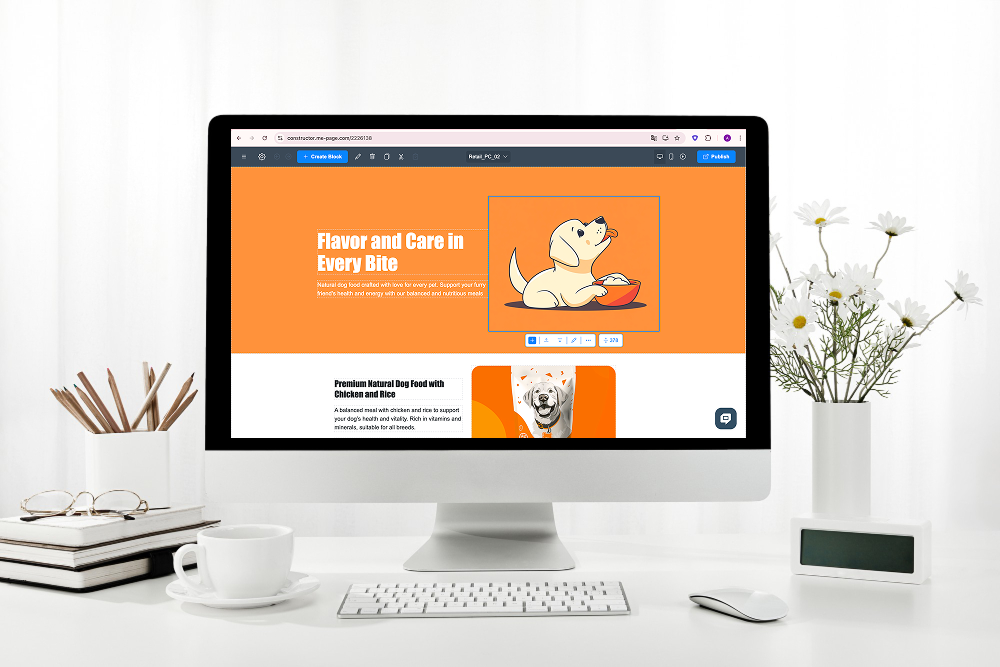
ME-Page 웹사이트의 텍스트, 이미지 및 링크 업데이트 방법
웹사이트 콘텐츠를 최신 상태로 유지하는 것은 신뢰성, 명확성 및 참여도를 유지하는 데 필수적입니다. 카페를 운영하든, 제품을 전시하든, 서비스를 홍보하든, ME-Page를 사용하면 기술적인 전문 지...
Me-Page Team
26.12.25
6 분

ME-Page를 사용하여 제품을 소개하고 온라인 스토어에 연결하는 방법
온라인으로 제품을 판매한다면 웹사이트는 한 가지 간단한 일을 제대로 해내야 합니다. 바로 판매하는 제품을 보여주고 구매를 간편하게 만드는 것입니다. 당연한 말처럼 들리죠? 하지만 많은 소규모 브랜드...
Me-Page Team
22.12.25
7 분

ME-Page에서 섹션을 구성하고 명확한 페이지 흐름을 만드는 방법
방문자가 웹사이트를 열었을 때 좋은 첫인상을 남길 수 있는 시간은 단 몇 초에 불과합니다. 페이지가 어수선하거나 혼란스럽게 느껴지면 방문자는 바로 떠납니다. 그렇기 때문에 ME-Page에서 섹션을 ...
Me-Page Team
18.12.25
5 분

ME-Page 2026: 새로운 기능과 향후 계획
노코드 웹사이트 빌더가 계속 발전함에 따라 ME-Page는 속도, 유연성, 그리고 제작자 친화적인 워크플로에 중점을 두고 2026년을 맞이합니다. 세련된 단일 페이지 사이트를 간단하게 제작하는 도구...
Me-Page Team
08.01.26
6 분

ME-Page로 서브페이지 웹사이트 만드는 방법
구조화된 다중 페이지 웹사이트를 구축하는 것이 꼭 복잡할 필요는 없습니다. ME-Page를 사용하면 일관된 디자인과 원활한 탐색을 유지하면서 단일 랜딩 페이지를 넘어 사이트를 확장하는 하위 페이지를...
Me-Page Team
06.01.26
8 분

코치와 트레이너를 위한 ME-Page 활용 개인 브랜딩 웹사이트 구축 방법
오늘날 경쟁이 치열한 디지털 환경에서 코치와 트레이너는 소셜 미디어 프로필만으로는 두각을 나타내기 어렵습니다. 개인 브랜딩 웹사이트는 잠재 고객이 당신이 누구인지, 무엇을 제공하는지, 그리고 왜 당...
Me-Page Team
29.12.25
8 분
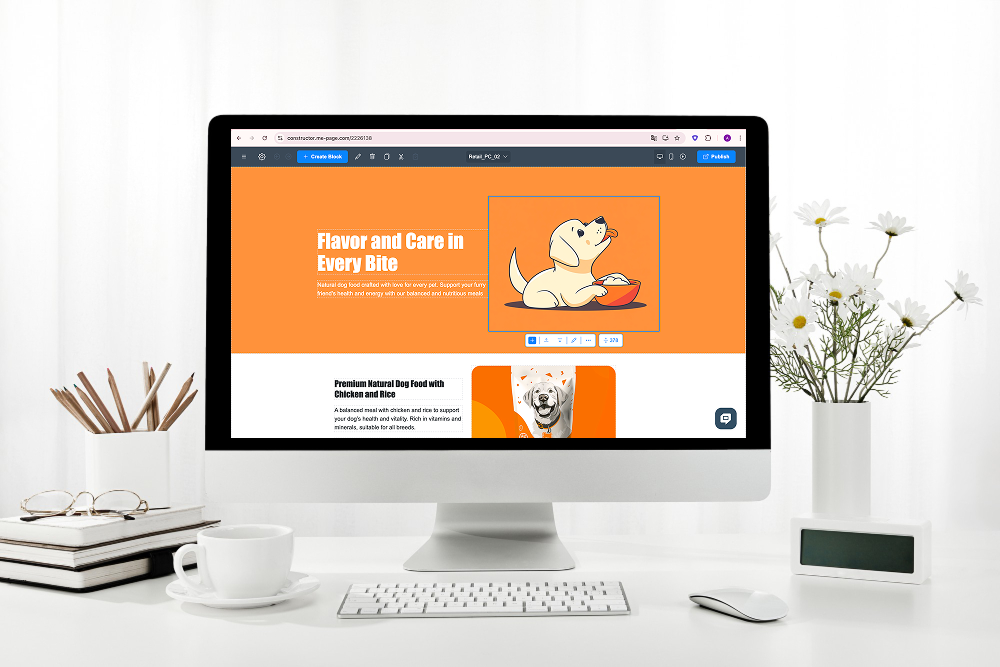
ME-Page 웹사이트의 텍스트, 이미지 및 링크 업데이트 방법
웹사이트 콘텐츠를 최신 상태로 유지하는 것은 신뢰성, 명확성 및 참여도를 유지하는 데 필수적입니다. 카페를 운영하든, 제품을 전시하든, 서비스를 홍보하든, ME-Page를 사용하면 기술적인 전문 지...
Me-Page Team
26.12.25
6 분

ME-Page를 사용하여 제품을 소개하고 온라인 스토어에 연결하는 방법
온라인으로 제품을 판매한다면 웹사이트는 한 가지 간단한 일을 제대로 해내야 합니다. 바로 판매하는 제품을 보여주고 구매를 간편하게 만드는 것입니다. 당연한 말처럼 들리죠? 하지만 많은 소규모 브랜드...
Me-Page Team
22.12.25
7 분

ME-Page에서 섹션을 구성하고 명확한 페이지 흐름을 만드는 방법
방문자가 웹사이트를 열었을 때 좋은 첫인상을 남길 수 있는 시간은 단 몇 초에 불과합니다. 페이지가 어수선하거나 혼란스럽게 느껴지면 방문자는 바로 떠납니다. 그렇기 때문에 ME-Page에서 섹션을 ...
Me-Page Team
18.12.25
5 분