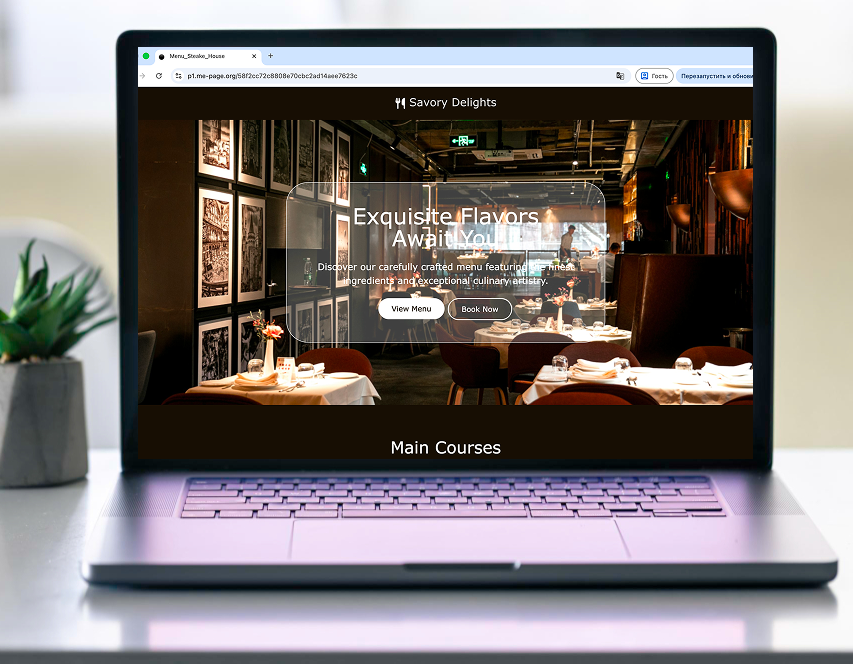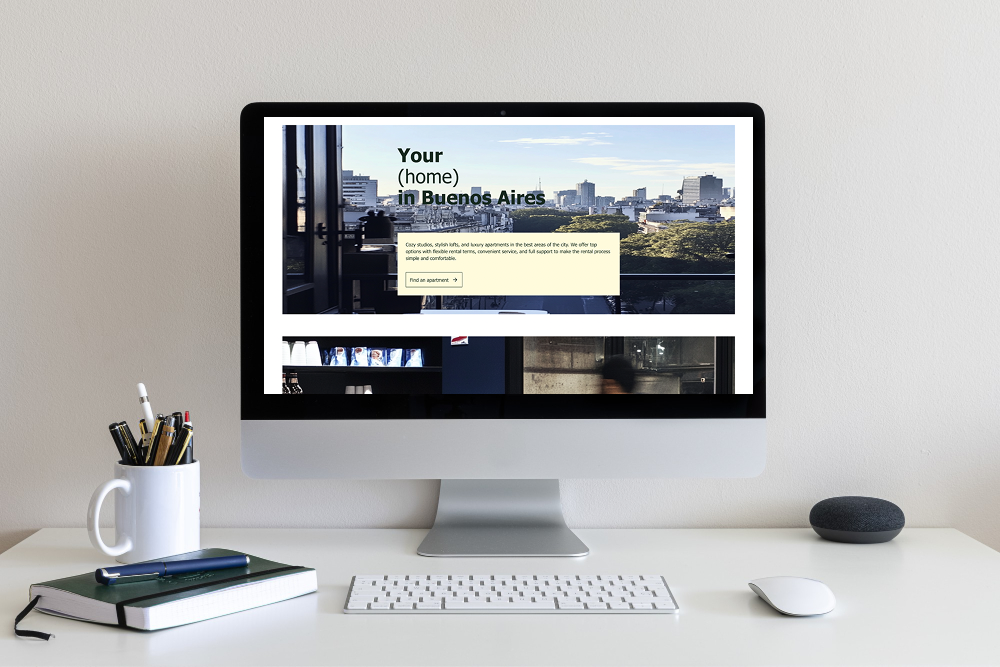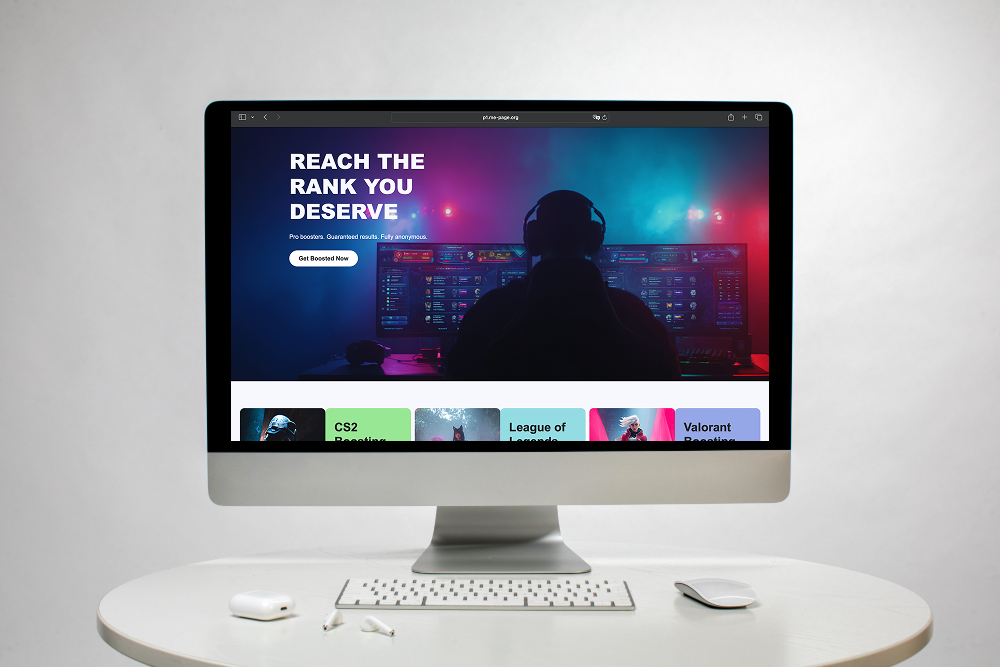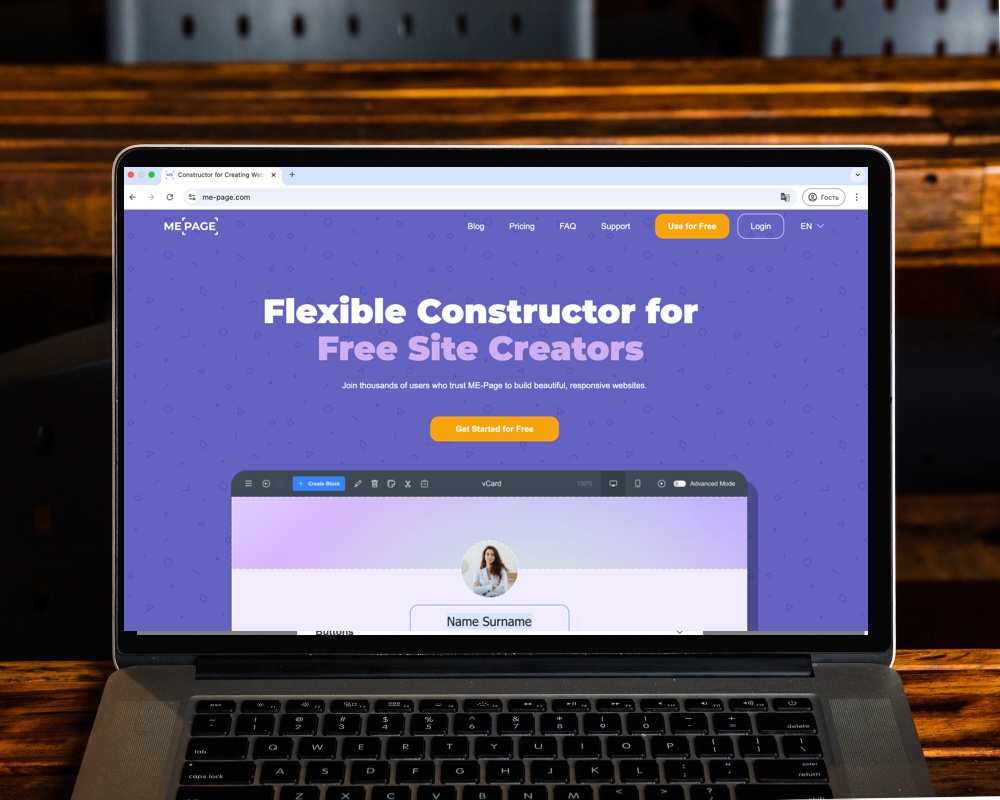Blog Test Author 1
Last modified 11 Jan 2026
Real estate is all about location, presentation, and trust. And in today’s digital-first world, that first “location” your clients see isn’t always a property—it’s your website. If you don’t have a professional online presence, you’re missing out on countless leads.
The good news? With ME-Page, building a sleek and professional real estate site doesn’t require coding skills or a massive budget. By using a ready-made real estate website template, you can launch a fully functional property listing website in minutes and start attracting potential buyers and sellers.
Why Every Realtor Needs a Website
Online Visibility Builds Trust
When clients are looking for homes, they usually start with a Google search. If you don’t show up online, you might not even make it to their shortlist. A polished website reassures clients that you’re a professional who takes their business seriously.
A Hub for Property Listings and Leads
Sure, you can post on social media, but those posts disappear quickly in a crowded feed. A property listing website gives you a permanent hub for all your listings, services, and contact information. It’s the one place buyers and sellers can always find you.ME-Page: The Best Realtor Page Builder
So, why choose ME-Page for your real estate site? Because it’s designed to be simple, powerful, and fast—exactly what realtors need.
Easy-to-Use Platform for Busy Realtors
Real estate professionals don’t have time to tinker with complicated software. ME-Page makes it easy to build a site with drag-and-drop tools. No coding required, no technical headaches—just choose a design, customize it, and publish.
Real Estate Website Templates Designed to Convert
ME-Page offers sleek, customizable real estate website templates that already include the sections you need: property galleries, about pages, contact forms, and more. Instead of starting from scratch, you can personalize a template and get online fast.
Perfect for Showcasing Properties and Agents
Whether you’re an independent realtor or part of a larger agency, ME-Page acts as a flexible realtor page builder. You can highlight your personal brand, showcase agents on your team, and list properties in an eye-catching format that makes browsing easy.
Steps to Build Your Property Listing Website
Creating your real estate site with ME-Page is as easy as four simple steps.
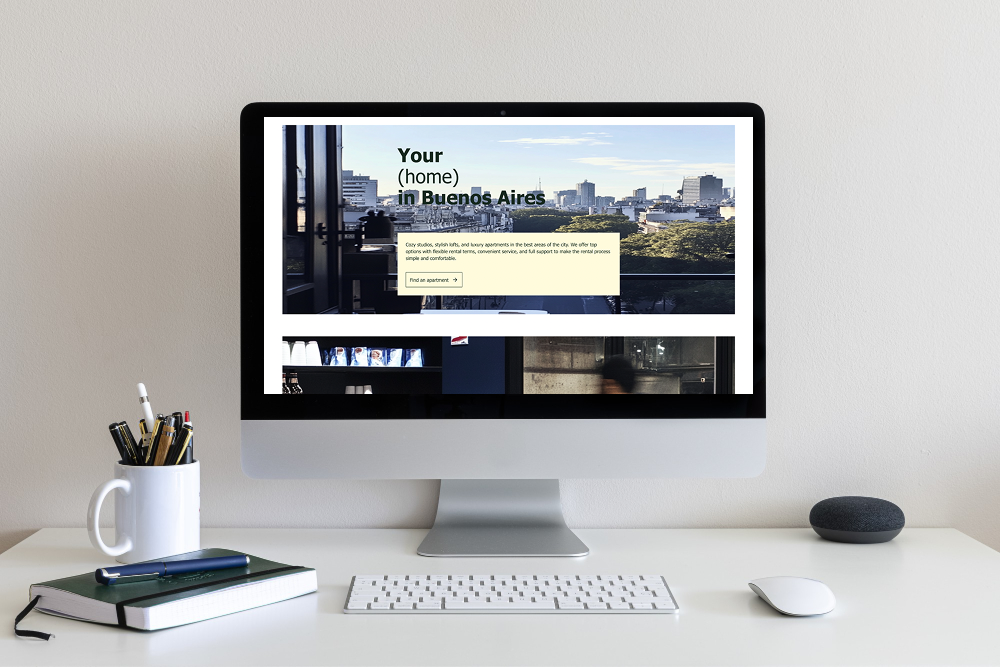
Step 1: Choose a Real Estate Website Template
Start by picking a template that matches your brand. Do you want something modern and sleek, or classic and elegant? ME-Page’s real estate website templates are designed with realtors in mind, so you’ll find options that work right out of the box.
Step 2: Add Property Listings and Photos
Upload your available listings, complete with descriptions, prices, and property details. High-quality images are key here—clients want to see every angle of a home before scheduling a visit. With ME-Page, you can easily create a property listing website that looks polished and professional.
Step 3: Include Contact Forms and Lead Capture
Don’t just display listings—make it easy for potential buyers and sellers to reach you. Add contact forms, inquiry buttons, and links to your email or phone. ME-Page makes it simple to capture leads right from your website.
Step 4: Publish and Share Your Realtor Page
Once everything looks good, hit publish. Share your site on social media, link it in email signatures, and add it to your business cards. Your realtor page builder is now live and ready to attract clients.


Tips to Make Your Real Estate Website Stand Out
Use High-Quality Images and Virtual Tours
People shop with their eyes, especially in real estate. Crisp, professional photos—or even better, 360° tours—make your listings more appealing. A visually rich property listing website sets you apart.
Highlight Testimonials and Success Stories
Trust sells homes. Showcase testimonials from happy clients, along with a few case studies of successful sales. This helps potential clients feel confident choosing you as their realtor.
Keep Listings Updated and Accurate
Few things turn off clients faster than outdated listings. If a property is sold, mark it as sold or remove it. Keeping your site fresh and current shows that you’re active and trustworthy.
Conclusion
In real estate, your website is your digital storefront—and often the first impression potential clients get of you. With ME-Page, building that online presence doesn’t have to be difficult. Using a real estate website template, you can quickly create a professional property listing website that highlights your services, showcases your listings, and generates leads.
Best of all, ME-Page is more than just a realtor page builder—it’s a complete platform designed to make your business shine online. From templates built for conversions to tools for lead capture and mobile optimization, everything you need is already included.
If you’re serious about growing your real estate business, don’t leave your online presence to chance. Start building your ME-Page today and create a website that works for you around the clock—bringing in clients, showcasing properties, and helping you close deals faster.
Was This Article Helpful?
Click on a star to rate it!
Average Rating: 4.5/5
Voutes: 2