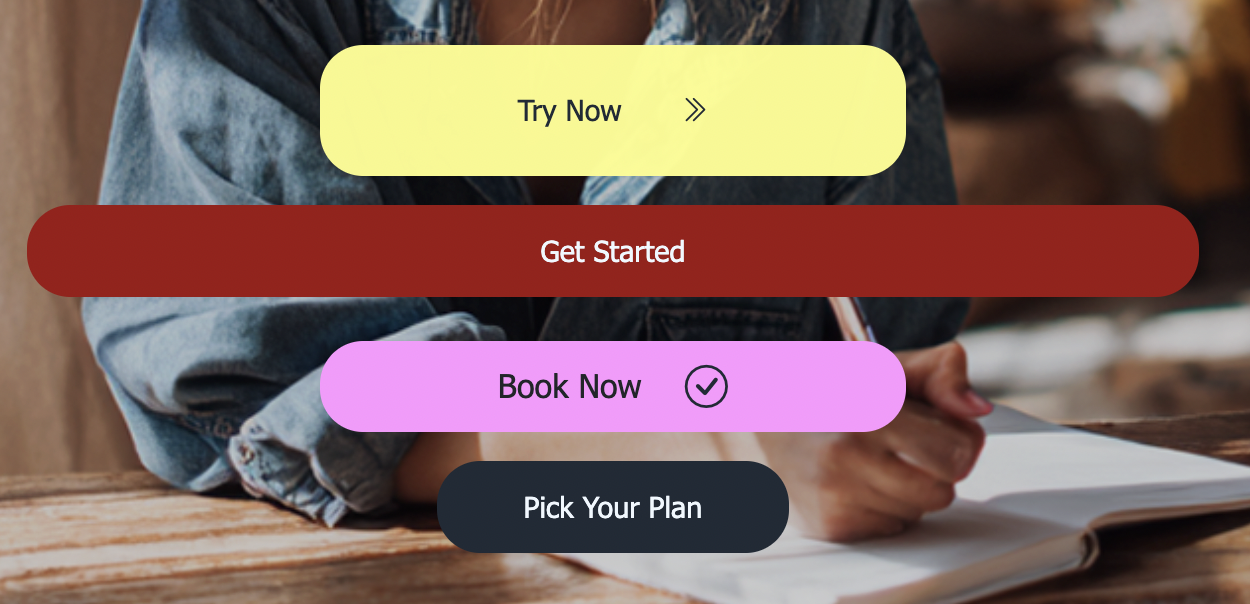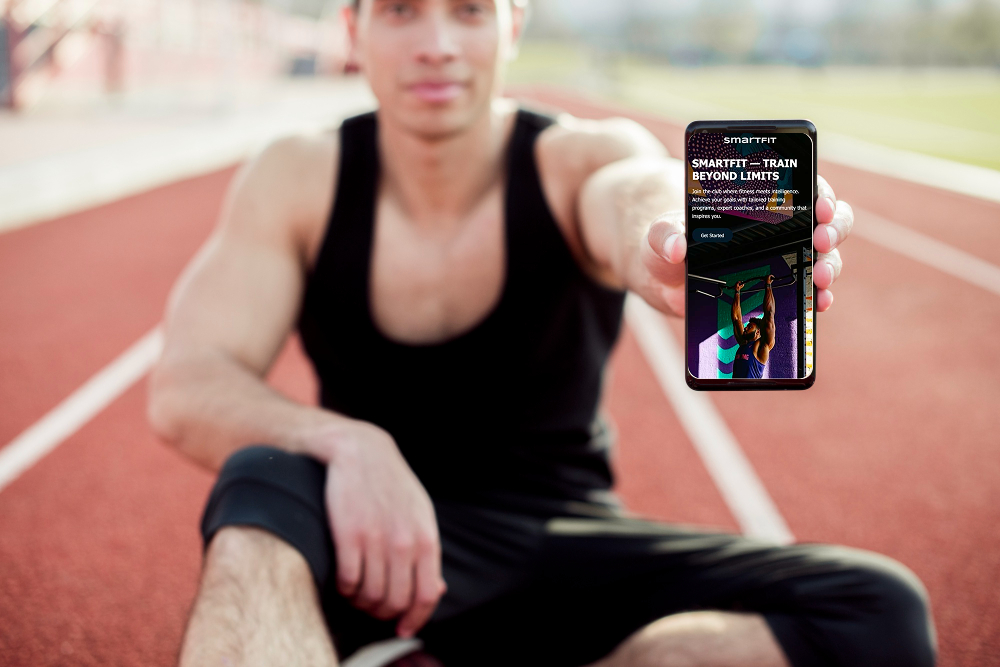In today’s world, you don’t have to sit at a desk to manage your website. Whether you’re commuting, traveling, or working between meetings, having the power to create and edit your website on your phone gives you complete freedom.
That’s exactly what ME-Page offers — a smooth, mobile-friendly platform that lets you build, edit, and update your site from your smartphone anytime, anywhere.
If you’ve ever thought building a website required a computer, it’s time to change that. Let’s explore how the ME-Page mobile editor makes website creation effortless on the go.
Why You Need Mobile Website Editing in Today’s Fast World

Stay Productive Wherever You Are
Imagine being able to tweak your website while waiting in line or upload a new image while on vacation. That’s the power of a mobile website builder.
With ME-Page, your entire website is at your fingertips. You can log in from your phone, make edits in seconds, and publish instantly — no laptop required. It’s like carrying your office in your pocket.
Perfect for Freelancers, Businesses, and Creators
Whether you’re a freelancer, influencer, small business owner, or non-profit, you need to stay flexible. The ability to edit your website on mobile ensures you can update new projects, add promotions, or fix details instantly.
It’s perfect for:
- Creators sharing fresh content
- Small businesses updating contact info
- Event organizers posting last-minute details
- Photographers or designers uploading new work
With ME-Page, you never have to wait to get back to your desk to make your website better.
What Makes ME-Page the Best Mobile Website Builder
Build Websites on Your Phone in Minutes
The ME-Page mobile editor is designed for simplicity. You don’t need to install complex apps or learn technical skills. Just open your ME-Page account in your phone browser, and you’re ready to go.
You can:
- Select a professional template
- Add your information, photos, and links
- Rearrange sections with an intuitive touch interface
It’s everything you need to create a website from your smartphone — right in your hand.
Edit and Update Content Instantly
Need to fix a typo? Add a new service? Post an announcement?
With ME-Page, you can edit your website from mobile instantly. The editor lets you change text, images, buttons, and layouts with just a few taps.
That means you can respond to updates fast — whether you’re promoting a sale, changing business hours, or posting your latest blog entry.

Enjoy a Fully Responsive Website Design
When you use ME-Page, your site automatically adjusts to look perfect on every screen. Thanks to its responsive website design, your pages always display beautifully on phones, tablets, and desktops.
You don’t need to manually format anything — ME-Page handles it all. This ensures your visitors get a great experience no matter where they’re viewing your site.
Step-by-Step: How to Create and Edit Your Website from Your Smartphone
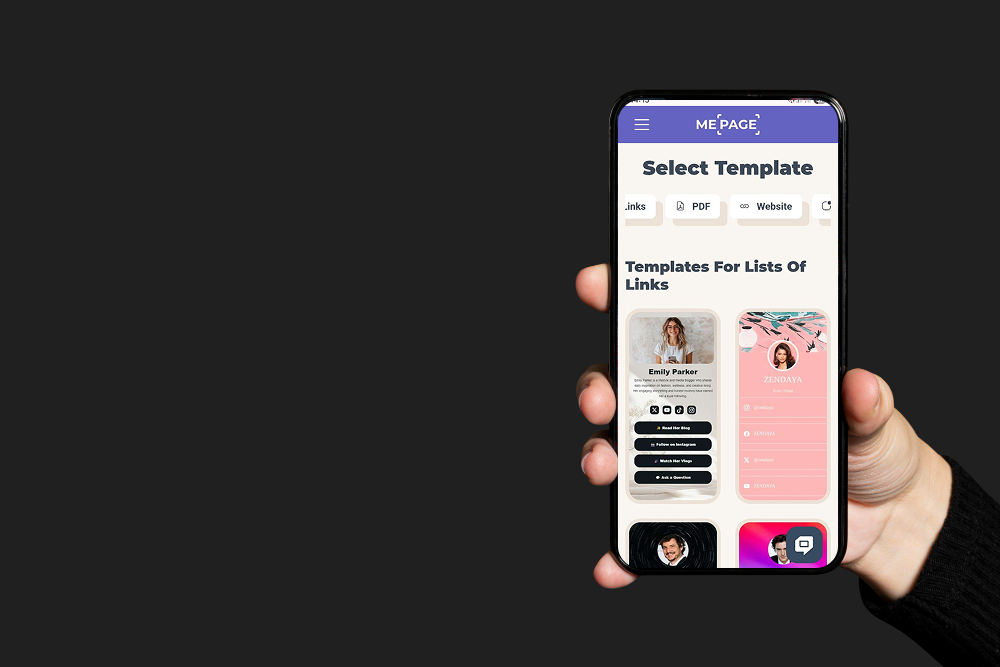
Step 1: Open ME-Page on Your Mobile Device
Start by visiting ME-Page on your smartphone. You don’t need to download anything — just log in through your mobile browser and access your editor right away.
Step 2: Choose a Template or Start from Scratch
Browse through ME-Page’s ready-made templates. You’ll find designs for portfolios, businesses, blogs, and more.
Pick one that matches your style, or start fresh with a blank layout if you prefer total control.
Step 3: Edit Text and Images Right on the Screen
Tap any text block to edit it. The ME-Page mobile editor allows you to:
- Change text instantly
- Adjust font size and color
- Save automatically
To replace an image, just tap it, upload a new one from your phone gallery or file manager, and confirm. Your updates appear live on the page preview.
Step 4: Add Links, Buttons, and Contact Info
Adding links on mobile is just as easy as on desktop.
Tap a button or text, choose the “Action” icon, and paste your link.
You can link to:
- Social media profiles
- Online stores or booking systems
- Phone numbers (for tap-to-call)
- Email addresses
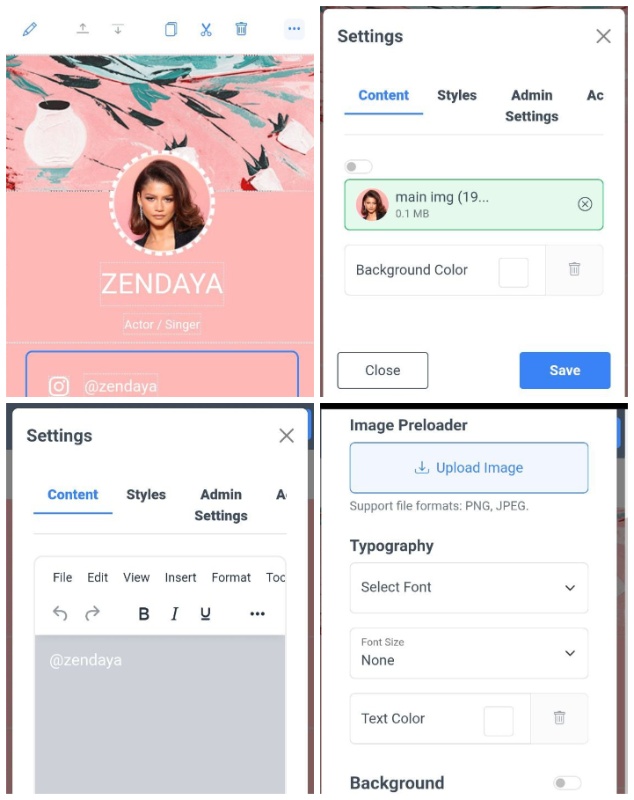
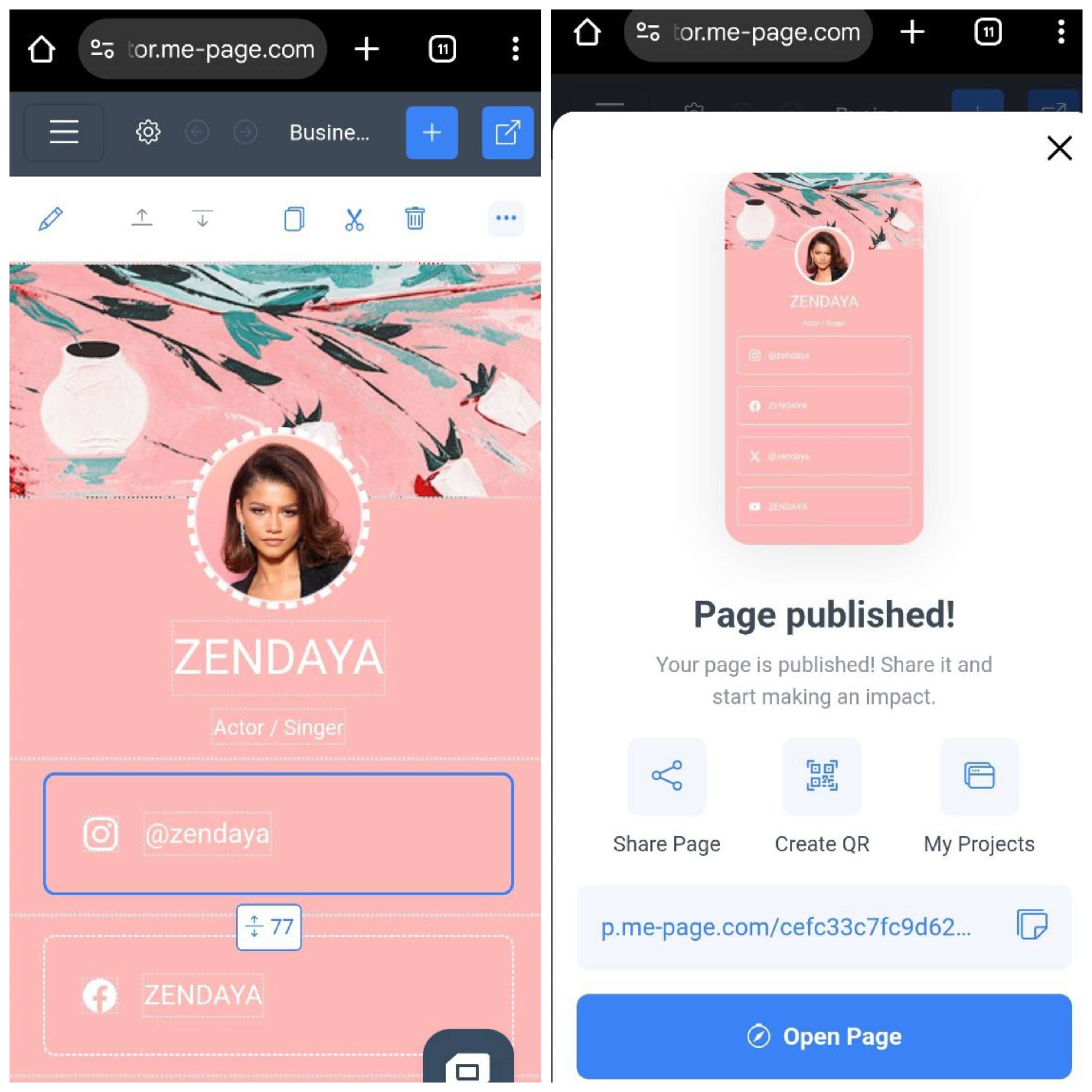
Step 5: Customize Your Design
Want to make your site look unique?
Tap Page Settings to choose your background color or upload a custom image.
You can also change fonts, section spacing, and alignment — all with simple on-screen controls.
No matter what adjustments you make, your design will remain responsive and mobile-ready.
Step 6: Save and Publish Instantly
Once you’re happy with your edits, just hit “Publish.”
Your website will go live with a unique URL, viewable from any device.
You can return anytime to make updates — all changes are saved automatically.
💡 Need to share quickly? ME-Page even lets you generate a QR code for your site right from the editor, so visitors can access it instantly with their phones.
Benefits of Using ME-Page’s Mobile Editor
Save Time with On-the-Go Editing
No need to wait until you’re back at your computer. Whether you’re traveling or managing a busy day, ME-Page lets you handle quick updates in real time.
Keep Your Website Updated Anytime
Outdated content can hurt your online presence. With ME-Page, you can update your info, post new content, or share events at any moment — directly from your phone.
Boost Engagement with Real-Time Adjustments
Want to respond to a trend or client feedback? Just open your ME-Page editor and make changes instantly. This agility helps you stay relevant and responsive to your audience.

Conclusion
Building and managing a website has never been easier — or more mobile. With ME-Page, you can create and edit your website anytime using your smartphone or tablet. Whether you’re updating your portfolio, adding travel photos, or announcing your next sale, everything you need is right at your fingertips.
The ME-Page mobile editor gives you complete control, letting you design, edit, and publish from anywhere — without needing extra software or technical experience. Plus, every page you build is automatically optimized with responsive website design, ensuring it looks professional on any device.
So why wait? Start building your mobile-friendly website today with ME-Page. Stay creative, stay flexible, and keep your online presence running smoothly — no matter where life takes you.
Me-Page Team
Last modified 14.12.2025 09:37
Was This Article Helpful?
Click on a star to rate it!
Average Rating: 4/5
Voutes: 1