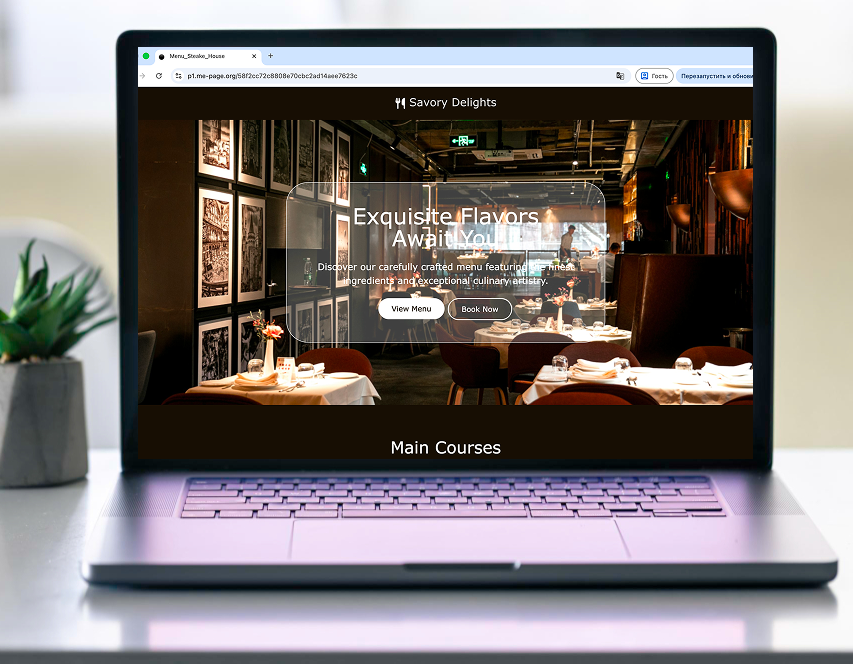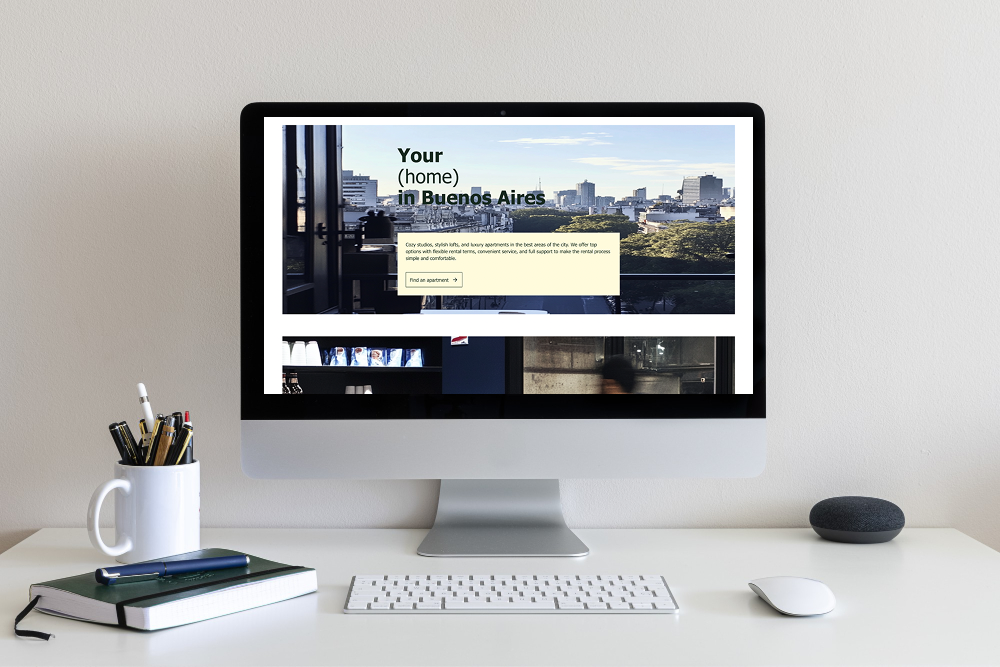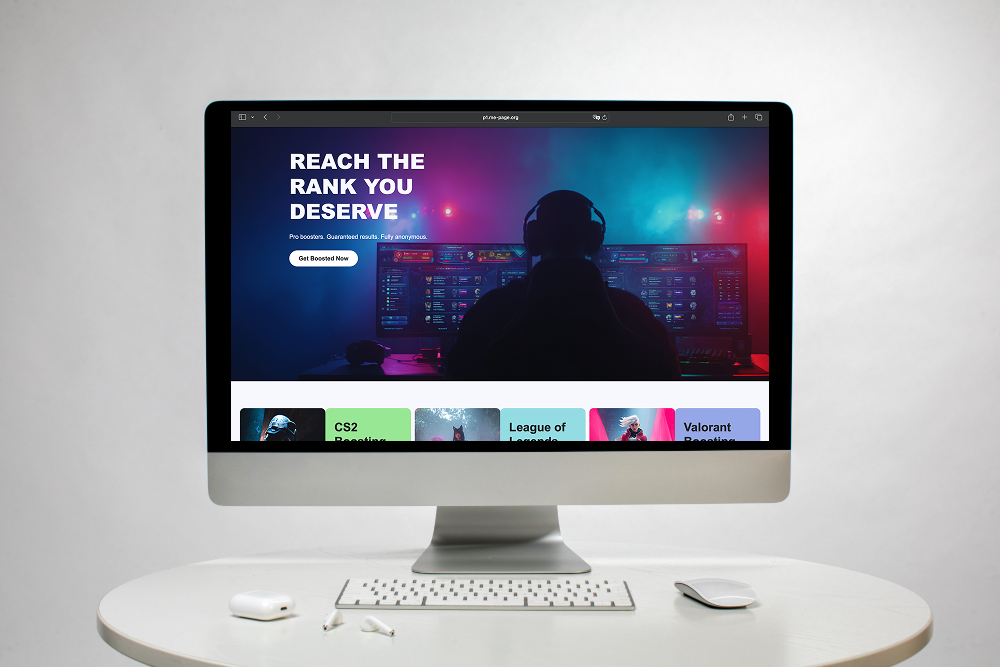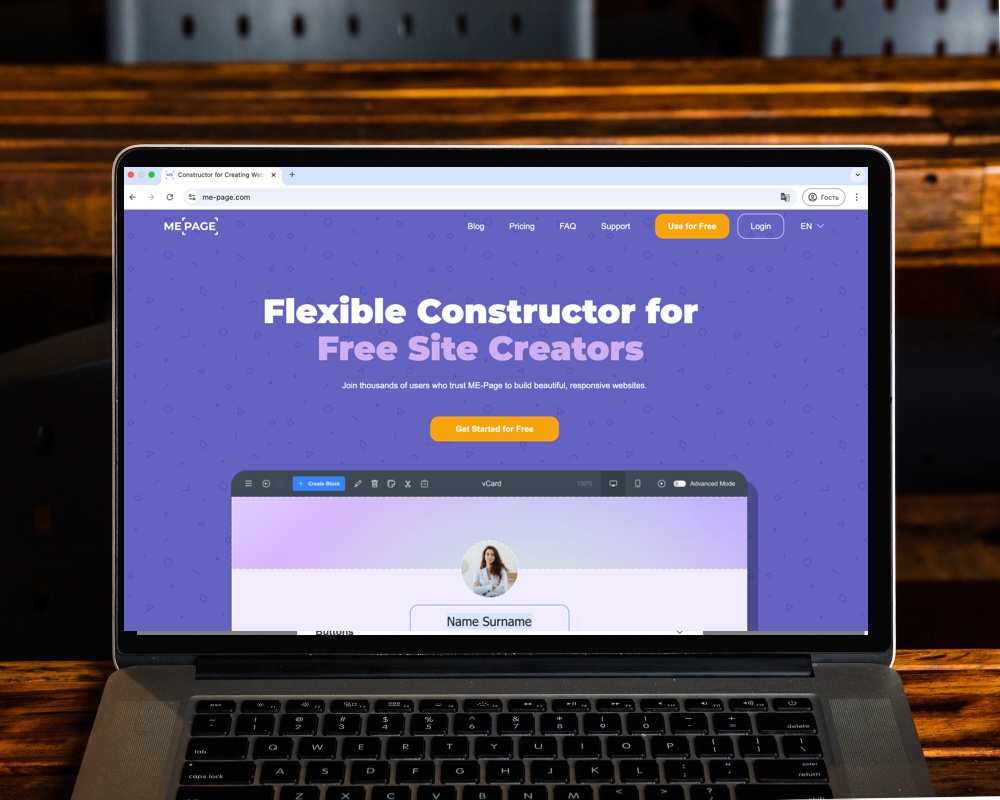Blog Test Author 1
Last modified 15 Jan 2026
Imagine someone sees your business card, a poster, or your store window—and in one quick scan, they’re on your website. That’s the power of QR codes. They bridge the physical and digital worlds instantly.
Now, with ME-Page QR integration, you can easily create QR codes for websites in seconds by connecting your ME-Page to ME-QR, a powerful website QR code creator. This connection makes it simple to share your pages, track engagement, and promote your content offline and online—all without any technical setup.
Let’s explore how to link ME-Page and ME-QR, why it’s such a smart move for modern marketers, and how to make the most of instant QR for ME-Page sites.
Why QR Codes Are Essential for Online Sharing
The Rise of QR Marketing Tools
QR codes have exploded in popularity over the past few years. They’re everywhere—from restaurant menus and flyers to product packaging and event tickets. Businesses and creators love them because they’re easy to scan, share, and track.
Modern QR marketing tools let you not only generate QR codes but also customize and analyze them. You can measure how many people scanned, where they came from, and what devices they used—all valuable insights for improving your reach.
How QR Codes Simplify Website Access
Typing out a web address can be tedious, especially on mobile. With a QR code for a landing page, users can scan and be taken directly to your content in one tap. This removes barriers, reduces friction, and boosts engagement—especially when promoting your ME-Page site.Introducing ME-Page and ME-QR: A Perfect Pair
The integration between ME-Page and ME-QR was built for convenience, creativity, and speed. It’s all about helping you share your website effortlessly.
What is ME-Page?
ME-Page is a simple yet powerful website builder that lets anyone create professional online pages in minutes. Whether it’s a business page, personal portfolio, or product showcase, ME-Page gives you full control—no coding required.
What is ME-QR?
ME-QR is a smart ME-QR website generator that allows you to create, manage, and customize QR codes instantly. It supports links, PDFs, videos, images, and—most importantly—websites.
Why ME-Page QR Integration Matters
When you link ME-Page and ME-QR, you combine the best of both worlds. You get a stunning website from ME-Page and the ability to share it instantly through QR codes from ME-QR. This integration helps businesses, creators, and marketers expand their reach effortlessly—both online and offline.
How to Link ME-Page and ME-QR in Minutes
Ready to get started? You can now generate and share your website’s QR code directly without leaving ME-Page — thanks to the new built-in ME-QR integration. Everything happens in one place!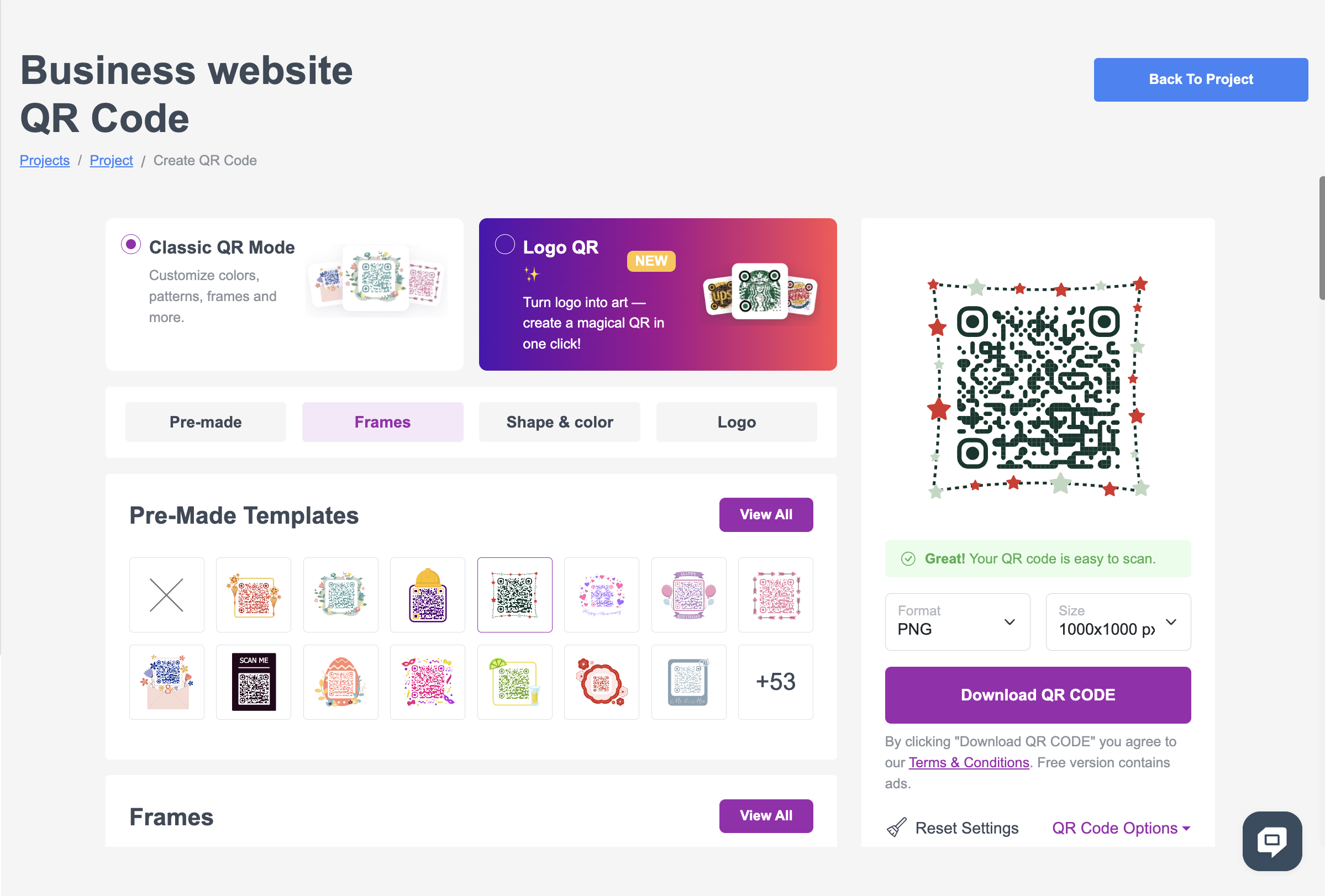
Step 1: Build Your Landing Page on ME-Page
Start by creating your website using ME-Page. Choose a layout, add your text, images, and links. Whether it’s a personal bio, online portfolio, or business website, ME-Page makes setup fast and simple.
Step 2: Create Your QR Code Right Inside ME-Page
No need to switch tabs or open another tool — you can now generate your QR code straight from the ME-Page dashboard.
The new QR generator panel, shown above, allows you to pick between “Classic QR Mode” or “Logo QR”, customize frames, shapes, and colors, and even upload your brand logo. It’s a smooth, visual way to create QR codes for websites instantly.
You’ll find pre-made QR templates for different styles (holidays, events, promotions) and an automatic scanner check to make sure your code is ready to use. Just click “Download QR Code”, choose the format (like PNG or SVG), and you’re done — your code is ready to print or share.
Step 3: Customize and Track Your QR Codes
Because ME-Page uses ME-QR website generator technology, your QR codes remain editable and trackable. You can adjust colors, update links, and monitor scans — all from the same platform.
Step 4: Share Your QR Code Everywhere
Now that your QR is ready, use it for quick website sharing. Add it to flyers, posters, packaging, or digital ads. Print it on your business card or include it in your email signature. The possibilities are endless—and every scan drives people to your ME-Page instantly.
Smart Ways to Use QR Codes for Your ME-Page Site
QR codes are not just about convenience—they’re about opportunity. Here are a few creative ways to use them with your ME-Page QR integration.
Offline Marketing Made Simple
If you run a store, host events, or promote locally, adding a QR code for your landing page to banners, brochures, or receipts makes it easy for customers to connect. They can instantly visit your site to learn more, contact you, or explore offers.
Perfect for Events, Portfolios, and Product Pages
Artists, freelancers, and businesses can use QR codes to showcase work or share contact details. For example, an event organizer can place a QR on tickets linking to an ME-Page with schedules and speaker info. A realtor can share listings directly from a scan.
Easy Team Sharing and Business Networking
For teams, QR codes make it simple to share your organization’s main ME-Page with potential partners or clients. You can even give each team member a personal page—great for networking and professional branding.
Conclusion
The world moves fast—and so should your marketing. By connecting ME-Page with ME-QR, you can create QR codes for websites instantly and make it easier than ever for people to find you online.
This ME-Page QR integration transforms how you share your brand, turning your digital presence into something you can hold, scan, and distribute. Whether you need a QR code for a landing page, a business profile, or a portfolio, the process is quick, reliable, and 100% customizable.
The best part? You don’t need any tech skills. Build your site with ME-Page, generate your QR with ME-QR, and start promoting. With powerful QR marketing tools, you’ll track engagement, learn what works, and reach audiences anywhere—online or offline.
So go ahead: link ME-Page and ME-QR today and open up a world of quick website sharing opportunities. Because in today’s world, a scan is all it takes to connect.
Was This Article Helpful?
Click on a star to rate it!
Average Rating: 5/5
Voutes: 1