Every community—whether it’s a neighborhood group, a nonprofit network, or a shared-interest club—thrives on communication. But keeping everyone informed through scattered chats, emails, and social media posts can quickly become a headache.
That’s where a central hub website comes in. It’s your community’s digital headquarters—a place where members can connect, share updates, and find everything they need in one organized space.
And the best part? You don’t need to be a web designer or tech expert to build one. With ME-Page, you can create a professional, easy-to-use community website in just minutes.
Why Every Community Needs a Central Hub Online
Build Connection and Engagement
Communities are built on relationships. A website gives members a shared space to stay connected, whether they’re planning events, posting announcements, or sharing stories. Instead of relying on scattered messages or lost group threads, everyone knows exactly where to go.
Simplify Information Sharing
Having one central hub website makes communication clear and simple. Members can quickly find updates, contact organizers, access event details, and download resources—all from one reliable source. It saves time, reduces confusion, and keeps everyone in sync.
Strengthen Identity and Belonging
A dedicated website gives your community an online home. Whether it’s a student organization, hobby group, or local nonprofit, your website becomes a reflection of your shared mission and values. With ME-Page, you can easily brand your hub with your colors, logo, and tone to make it feel uniquely yours.
Why ME-Page is the Perfect Platform for Community Websites
Easy to Use for Any Skill Level
Not everyone in your community is a web developer—and that’s totally fine. ME-Page is designed to be intuitive, so anyone can create a polished, functional site without touching a single line of code. Just choose a template, drag and drop your content, and you’re ready to go.
Built-In Tools for Collaboration and Sharing
A great hub website should make communication effortless. ME-Page allows multiple people to share and collaborate online, meaning your whole team can help maintain the site, add announcements, or update event details. You can even connect ME-Page with ME-QR to instantly generate QR codes for quick access to your site from flyers, posters, or printed materials.
Flexible Templates for Different Community Types
Whether you’re building a local sports club page, a volunteer organization site, or a private members-only hub, ME-Page offers templates tailored for any group. You can choose designs for events, updates, contact forms, or donation pages—everything you need to engage your audience.

Steps to Build Your Community Hub on ME-Page
Building your online hub is easier than you might think. Follow these simple steps, and you’ll have a professional community website up and running in no time.
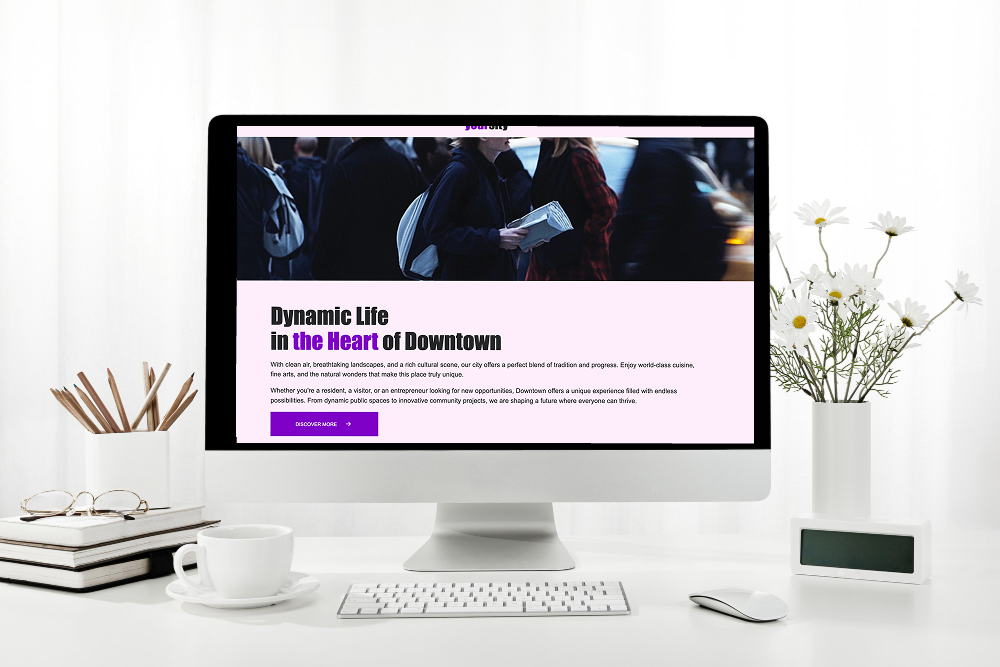
Step 1: Define Your Community’s Purpose
Before you start designing, ask yourself: what do you want your hub to achieve?
- Is it for sharing news and updates?
- For promoting events and volunteer opportunities?
- For keeping members connected and informed?
Understanding your purpose will help you structure your content effectively.
Step 2: Choose a Template that Fits Your Goals
ME-Page offers multiple ready-to-use templates that can serve as your community website framework. Pick one that suits your needs—whether it’s a simple info page or a multi-section layout for news, photos, and events. You can easily customize it with your own logo, images, and color palette.Step 3: Add Sections for Communication and Events
A community hub should feel alive and interactive. Consider adding:
- An Announcements section for important news.
- An Events Calendar for upcoming meetings, gatherings, or workshops.
- A Contact Form so members can reach out directly.
- A Resources Page for documents, guidelines, or forms.
You can even use ME-Page’s built-in QR feature (powered by ME-QR) to make joining events or signing up for updates as easy as scanning a code.
Step 4: Customize and Publish Your Hub Website
Once your content is ready, fine-tune the design. Add images from past events, include community testimonials, and double-check all links. When everything looks great, click Publish—and just like that, your community hub website is live.


Smart Ideas to Keep Your Community Engaged
A great community website doesn’t just sit there—it evolves. Here are some ideas to keep your members coming back regularly.
Use Announcements and Updates Regularly
Post weekly or monthly updates so members always know what’s happening. Even small updates—like meeting notes or project milestones—keep your hub fresh and relevant.
Add Member Profiles or Spotlights
People love recognition. Feature different members or volunteers each month to highlight their contributions. This builds motivation and a stronger sense of belonging.
Create a Resource Library or Forum Page
Turn your website into a knowledge base by uploading helpful materials, reports, or guides. If your community is large, consider adding a forum or discussion area where members can share ideas and feedback.
Conclusion
Your community deserves a place to come together online—a space that’s organized, accessible, and easy to update. With ME-Page, you can build that central hub without hiring developers or learning complicated software.
Whether you’re running a local charity, an online club, or a neighborhood initiative, ME-Page gives you everything you need: beautiful templates, collaboration tools, and even built-in QR integration for quick website sharing.
A community website isn’t just a digital tool—it’s a heartbeat. It keeps everyone informed, inspired, and involved. So why wait? Start building your ME-Page community hub today, and give your members the online home they’ve been waiting for.
Me-Page Team
Last modified 11.01.2026 17:33
Was This Article Helpful?
Click on a star to rate it!
Average Rating: 5/5
Voutes: 1









