How to Customize Your Website with HTML & CSS

HTML vs CSS: What You Need to Know
- HTML structures your content—like headings, images, and text blocks.
- CSS styles that structure—defining fonts, colors, spacing, layout, and responsiveness.
Together, they transform your site from generic to uniquely yours.
Why ME-Page Makes Website Customization Simple
ME-Page gives you the tools to explore website customization safely and powerfully:
- Advanced Mode unlocks the ability to directly edit HTML and CSS code.
- You can fully customize every element—from fonts and colors to layout and interactive elements.
- Need bespoke styles? Upload your own CSS file or inject custom styles and classes via the Additional Settings.
- It’s the perfect balance—templates and blocks give you structure, while advanced code access gives you precision and creativity
Your HTML CSS Tutorial: Roadmap to Customize
Let’s break it down—with ME-Page, this HTML CSS tutorial is designed to guide you easily:1. Enter Advanced Mode
In your ME-Page dashboard, switch on Advanced Mode to enable HTML/CSS editing.
2. Tweak the HTML structure
Want to add a new section or move things around? You can modify html website editor directly within the builder, adjusting elements like colors, sizes, and spacing. The user-friendly interface makes it easy to implement changes.
3. Style it with CSS
Use your CSS—either via the Additional Settings panel or by linking an external CSS file—to change styling, layout, colors, spacing, etc.
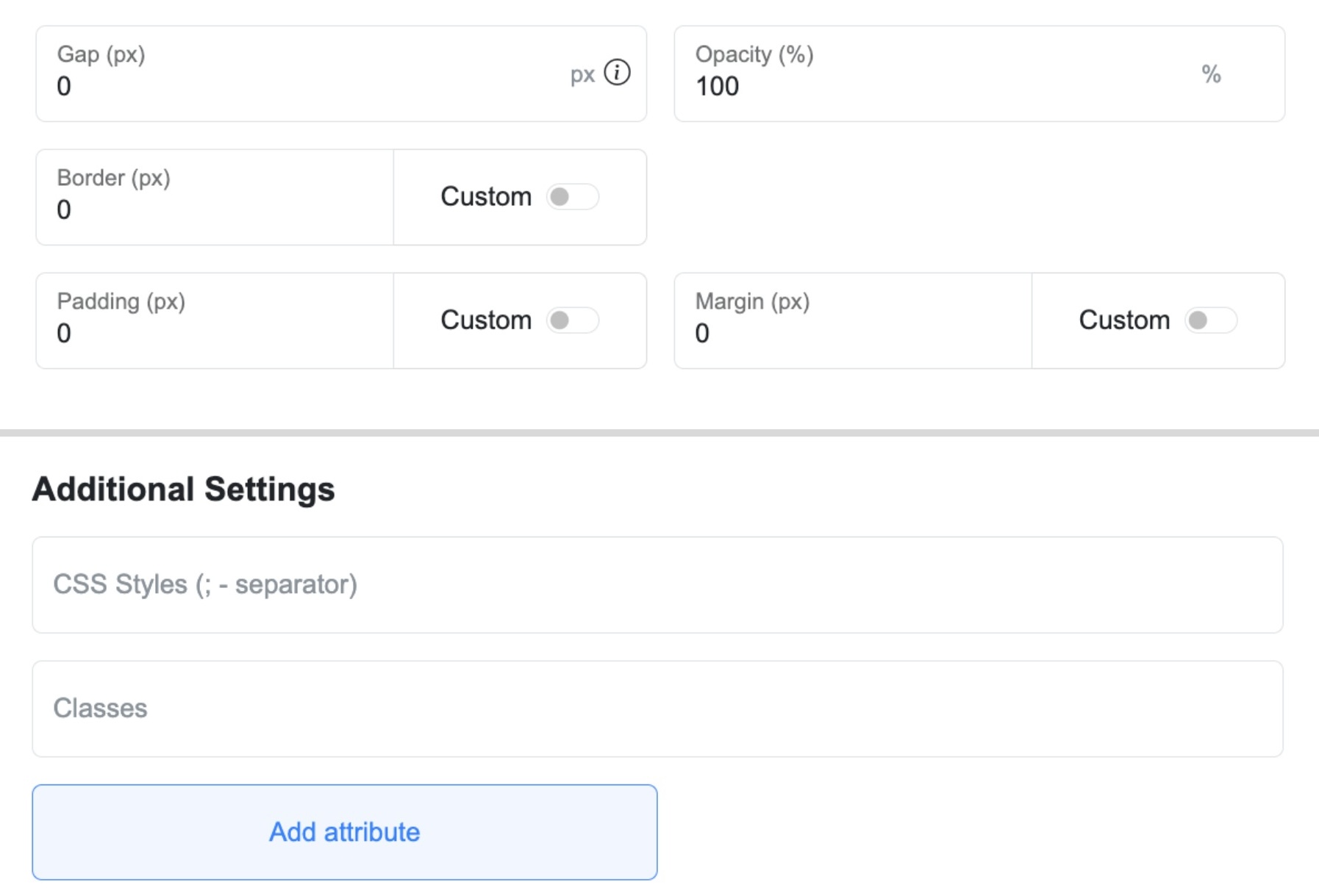

4. Preview and Test
ME-Page shows your adjustments instantly in the editor—no guessing required.
Once you're confident in your tweaks, hit publish—your custom site appears immediately online. If you click “Create QR Code,” ME-Page will automatically generate a QR code for your page. You can customize, download, and use it on business cards, flyers, or other promotional materials
Why Make These Customizations?
Here’s what editing your site code lets you achieve:
- Unique design - stand out from cookie-cutter templates.
- Precision styling - adjust colors, typography, and layout exactly how you envision.
- Performance optimization - minimize extraneous code for faster loading.
- Brand consistency - align your site with your brand guidelines perfectly.
Quick Tips for Beginners Diving into Code
- Start with small CSS tweaks - like changing button colors or adjusting padding.
- Keep your edits structured - comment your code for clarity.
- Always preview on mobile - ME-Page ensures your customizations remain responsive.
- Save frequently and review with a clear head before publishing

Final Thoughts: Your Site, Your Code
Using ME-Page's HTML and CSS editing capabilities puts you in the driver’s seat. You get the simplicity of a builder and the precision of actual coding—all without needing a dev background. This website customization tool empowers you to build a site that isn’t just functional—but unforgettable.
The beauty here is flexibility. Beginners can start small—changing colors, fonts, or margins—while advanced users can dig deeper, creating responsive layouts, animations, and custom designs. Every tweak adds personality and strengthens your brand identity.
Think of it this way: templates give you a strong foundation, but code is where your creativity shines. With ME-Page, you’re free to experiment, refine, and craft a digital space that feels authentically yours. So whether you’re a freelancer, a business owner, or simply someone who wants their site to stand out, editing your website code with HTML & CSS is the path to making your online presence truly unique.
Me-Page Team
Last modified 11.01.2026 11:36
Was This Article Helpful?
Click on a star to rate it!
Average Rating: 4/5
Voutes: 1

Previous
ME-Page in 2026: What’s New and What’s Coming Next

Next
How to Create a Subpage Website with ME-Page

Previous
How Coaches and Trainers Can Build Personal Brandi...
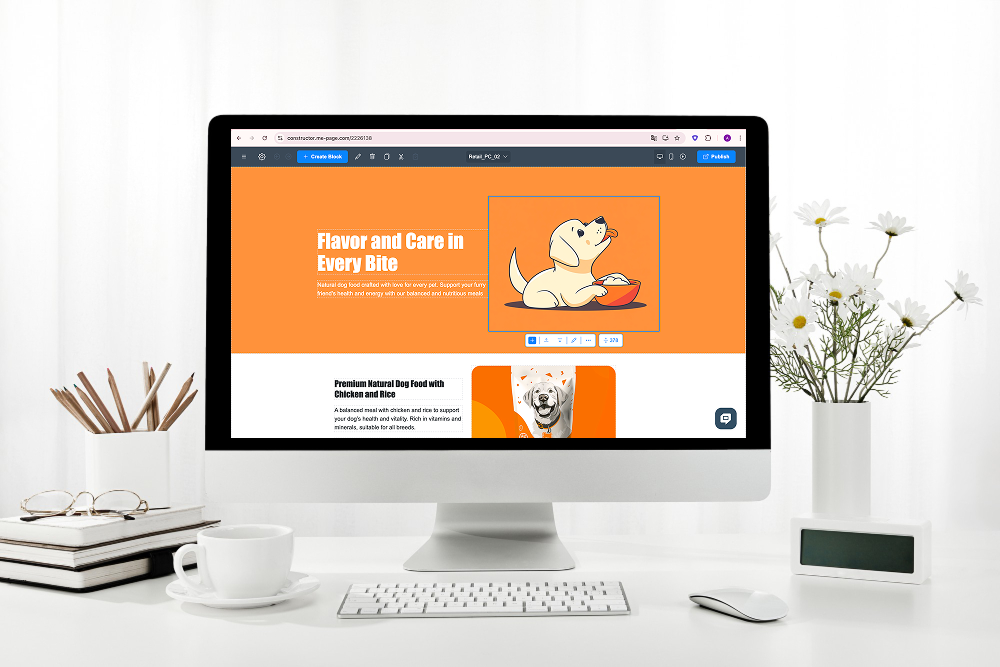
Next
How to Update Text, Images, and Links on Your ME-P...

Previous
How to Showcase Products and Link to Online Stores...

Next
How to Organize Sections and Create a Clear Page F...

Previous
Customizing Fonts and Headings on Your ME-Page Web...

Next
How to Customize Pre-Made Templates in ME-Page for...

Previous
How to Publish Your First ME-Page Website in One C...

Next
Getting Started with ME-Page Ready-Made Blocks: A ...

Next
ME-Page in 2026: What’s New and What’s Coming Next

Next
How to Create a Subpage Website with ME-Page

Next
How Coaches and Trainers Can Build Personal Brandi...
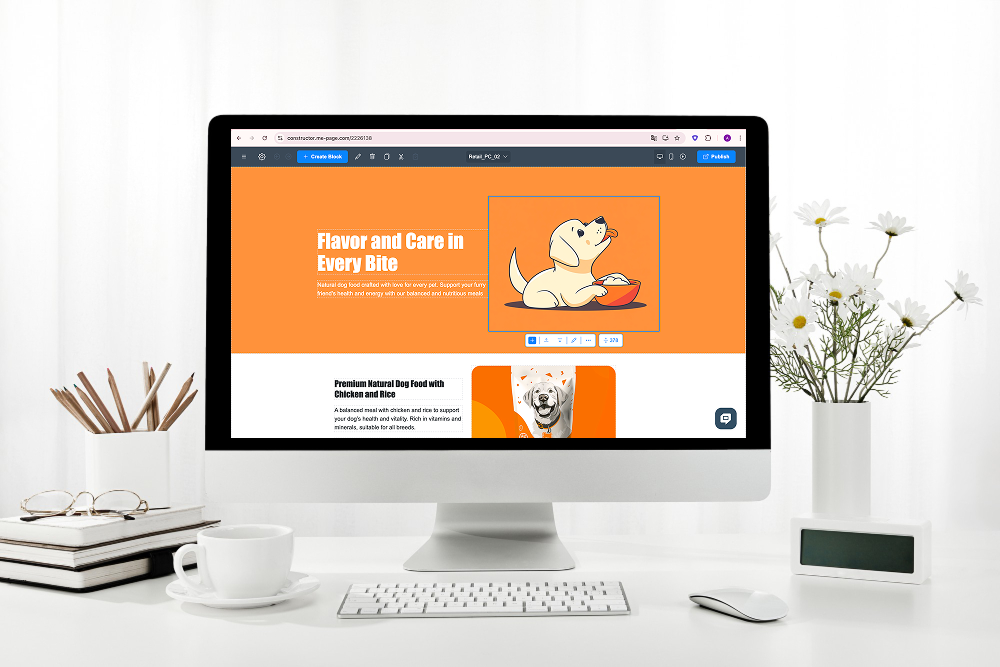
Next
How to Update Text, Images, and Links on Your ME-P...

Next
How to Showcase Products and Link to Online Stores...

Next
How to Organize Sections and Create a Clear Page F...

Next
Customizing Fonts and Headings on Your ME-Page Web...

Next
How to Customize Pre-Made Templates in ME-Page for...

Next
How to Publish Your First ME-Page Website in One C...

Next
Getting Started with ME-Page Ready-Made Blocks: A ...
Recent Articles
Everything You Need to Know About Using ME-Page Constructor for Your Website.

ME-Page in 2026: What’s New and What’s Coming Next
As no-code website builders continue to evolve, ME-Page enters 2026 with a strong focus on speed, flexibility,...
Me-Page Team
08.01.26
6 min

How to Create a Subpage Website with ME-Page
How to Create a Subpage Website with ME-Page Building a structured, multi-page website doesn’t have to be com...
Me-Page Team
06.01.26
8 min

How Coaches and Trainers Can Build Personal Branding Websites wit...
In today’s competitive digital landscape, coaches and trainers need more than social media profiles to stand o...
Me-Page Team
29.12.25
8 min
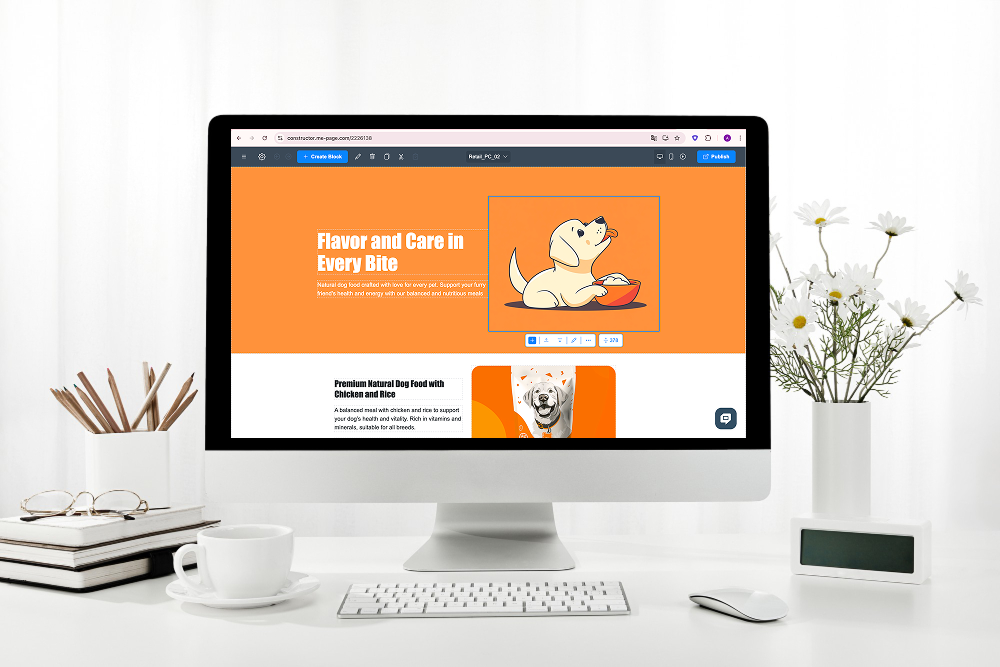
How to Update Text, Images, and Links on Your ME-Page Website
How to Update Text, Images, and Links on Your ME-Page Website Keeping your website content fresh is essential...
Me-Page Team
26.12.25
6 min

How to Showcase Products and Link to Online Stores with ME-Page
If you sell products online, your website should do one simple thing really well: show what you offer and make...
Me-Page Team
22.12.25
7 min

How to Organize Sections and Create a Clear Page Flow in ME-Page
When someone opens your website, you have just a few seconds to make a good first impression. If the page feel...
Me-Page Team
18.12.25
5 min

ME-Page in 2026: What’s New and What’s Coming Next
As no-code website builders continue to evolve, ME-Page enters 2026 with a strong focus on speed, flexibility,...
Me-Page Team
08.01.26
6 min

How to Create a Subpage Website with ME-Page
How to Create a Subpage Website with ME-Page Building a structured, multi-page website doesn’t have to be com...
Me-Page Team
06.01.26
8 min

How Coaches and Trainers Can Build Personal Branding Websites wit...
In today’s competitive digital landscape, coaches and trainers need more than social media profiles to stand o...
Me-Page Team
29.12.25
8 min
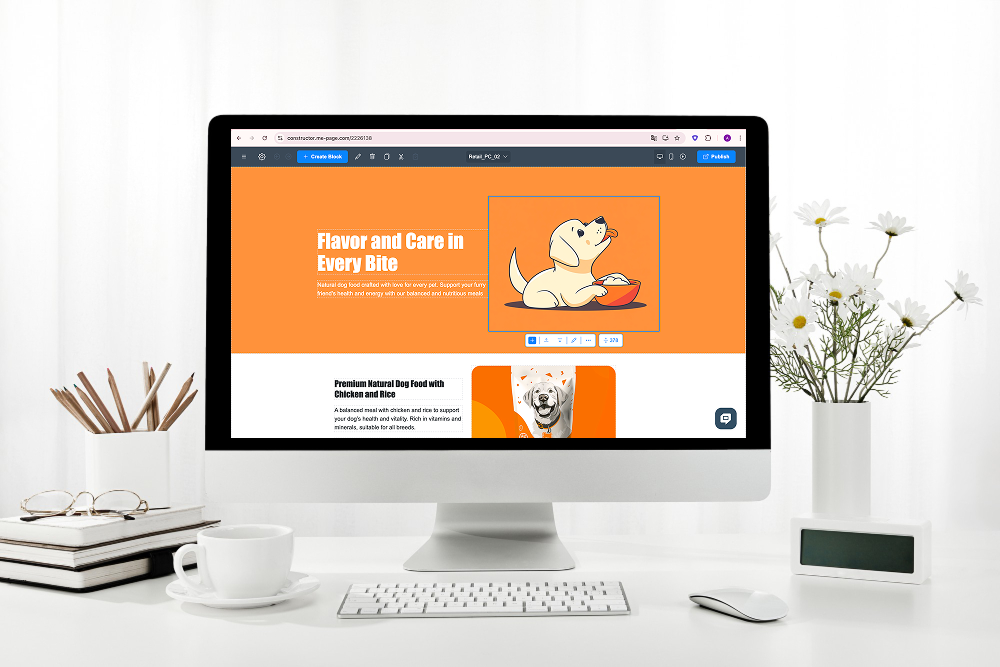
How to Update Text, Images, and Links on Your ME-Page Website
How to Update Text, Images, and Links on Your ME-Page Website Keeping your website content fresh is essential...
Me-Page Team
26.12.25
6 min

How to Showcase Products and Link to Online Stores with ME-Page
If you sell products online, your website should do one simple thing really well: show what you offer and make...
Me-Page Team
22.12.25
7 min

How to Organize Sections and Create a Clear Page Flow in ME-Page
When someone opens your website, you have just a few seconds to make a good first impression. If the page feel...
Me-Page Team
18.12.25
5 min