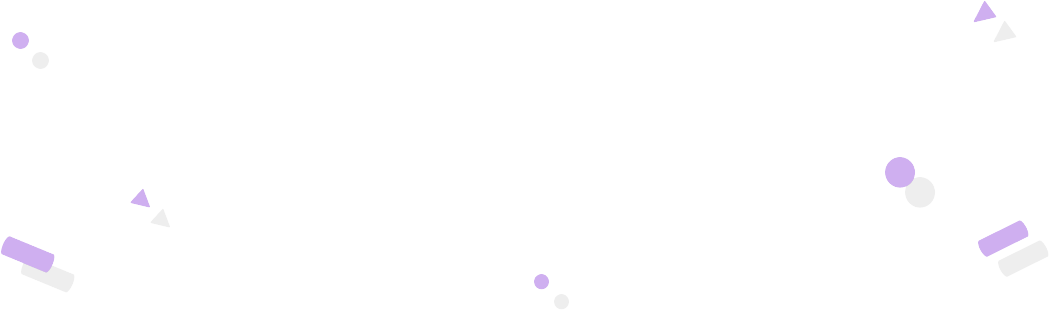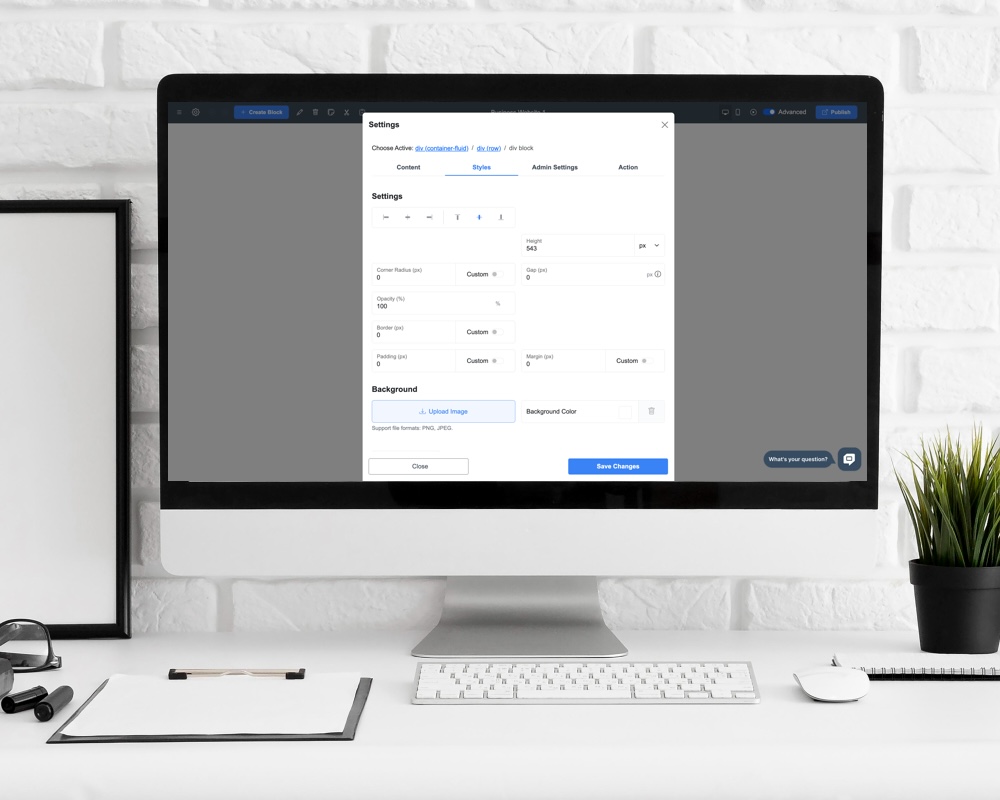SEO năm 2026: Những điều chủ sở hữu website cần biết
Tối ưu hóa công cụ tìm kiếm (SEO) không còn như xưa nữa. Thời kỳ chỉ cần thêm vài từ khóa và backlink là có th...

Website một trang so với website nhiều trang: Khi nào nên sử dụng...
Xây dựng một trang web vào năm 2026 có vẻ dễ dàng hơn bao giờ hết. Bạn chọn một mẫu, thêm nội dung, nhấn xuất ...

Những Thực Thiệu Tốt Nhất Cho Trang Chủ: Điều Mọi Website Cần Có ...
Năm 2026, trang chủ của bạn không chỉ đơn thuần là lời giới thiệu mà còn là công cụ tiếp thị mạnh mẽ nhất. Đối...
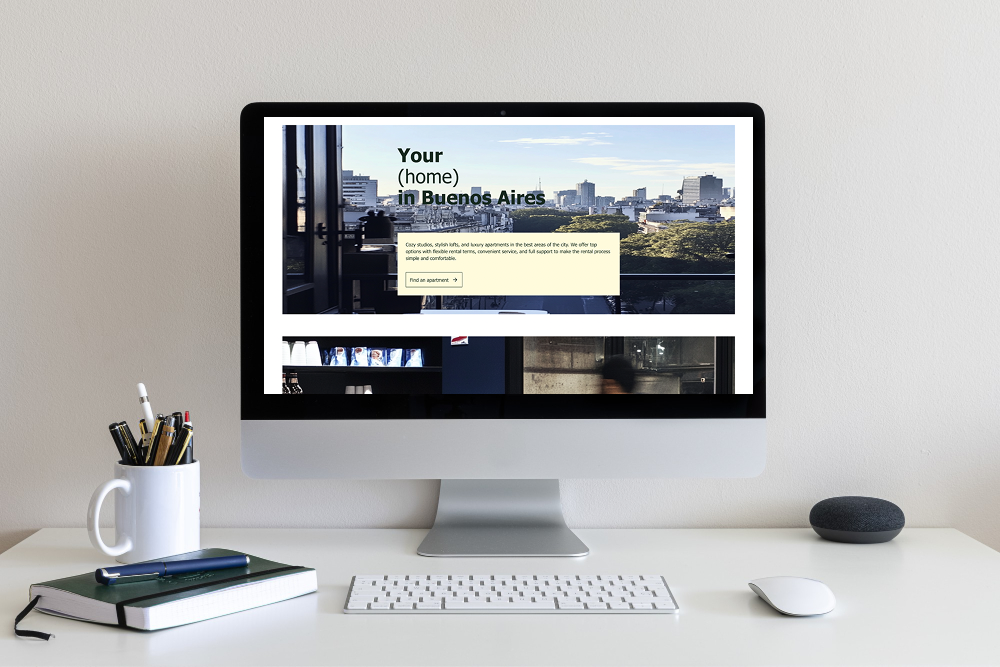
Website Bất Động Sản Năm 2026: Khách Hàng Mong Đợi Điều Gì
Năm 2026, thị trường bất động sản số hóa hơn bao giờ hết. Người mua không còn bắt đầu tìm kiếm bằng cách lái x...

Tại sao mọi doanh nghiệp nhỏ cần có website vào năm 2026
Năm 2026, điều hành một doanh nghiệp nhỏ mà không có website giống như mở một cửa hàng mà không có biển hiệu. ...
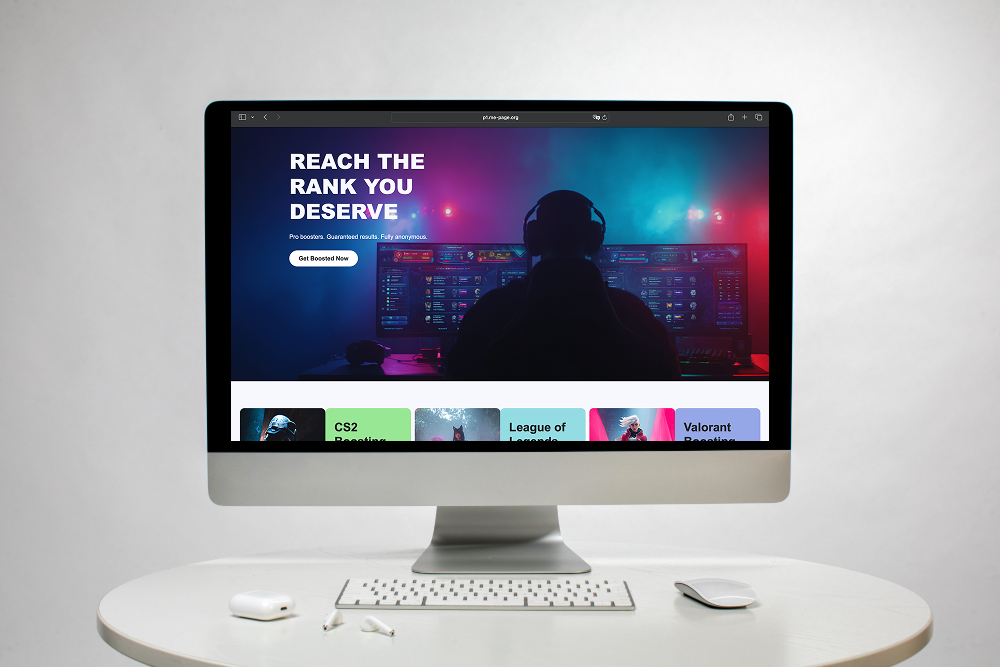
Các bố cục trang đích hàng đầu mang lại tỷ lệ chuyển đổi cao năm 2026
Năm 2026, trang đích không còn là kiểu mẫu "một kích cỡ phù hợp cho tất cả". Các doanh nghiệp, nhà sáng tạo và...