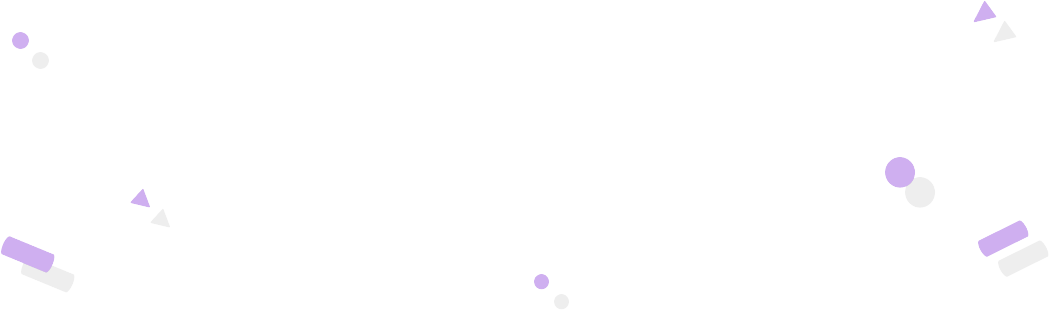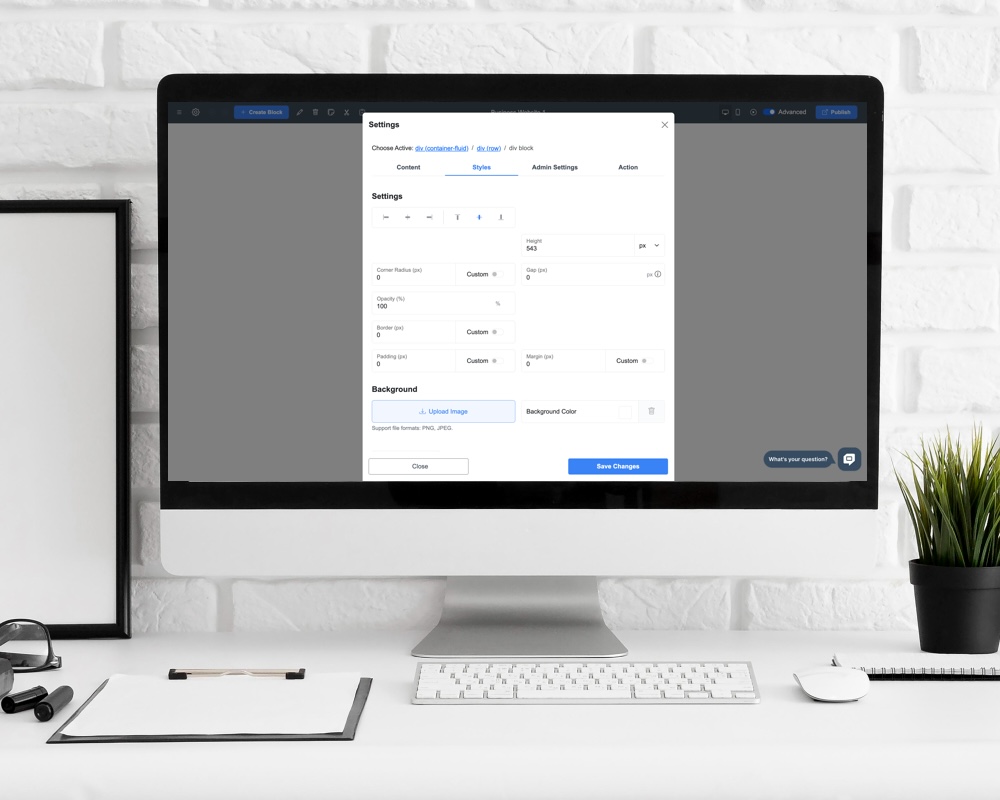ME-Page im Jahr 2026: Was ist neu und was kommt als Nächstes?
Da sich Website-Baukästen ohne Programmierung stetig weiterentwickeln, startet ME-Page mit einem starken Fokus...

So erstellen Sie eine Unterseiten-Website mit ME-Page
Der Aufbau einer strukturierten, mehrseitigen Website muss nicht kompliziert sein. Mit ME-Page erstellen Sie m...

Wie Coaches und Trainer mit ME-Page professionelle Websites für i...
In der heutigen wettbewerbsintensiven digitalen Welt benötigen Coaches und Trainer mehr als nur Social-Media-P...
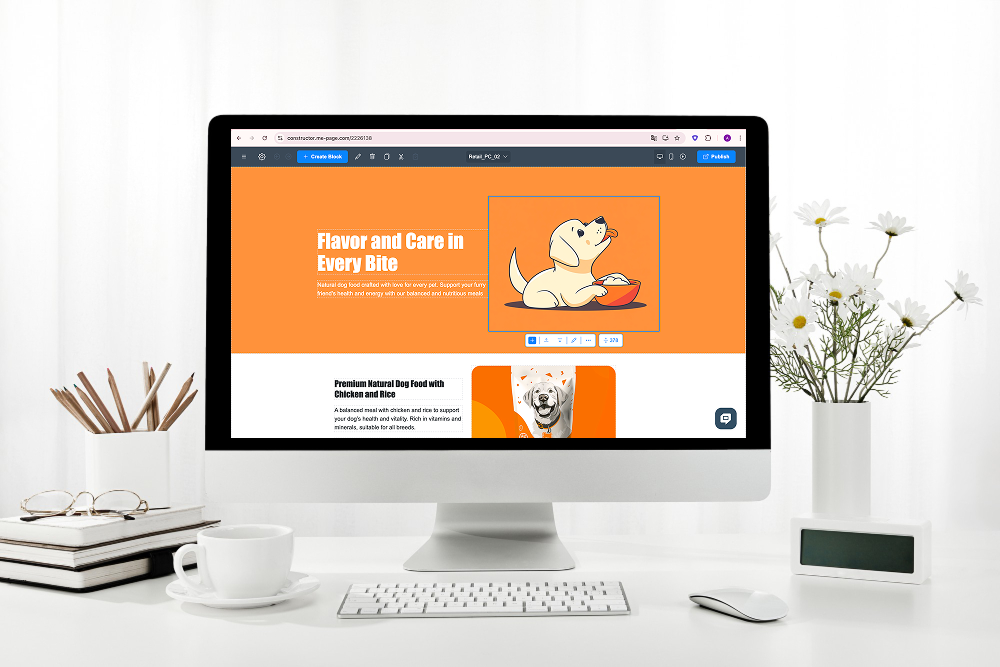
So aktualisieren Sie Texte, Bilder und Links auf Ihrer ME-Page-Website
Die Aktualisierung Ihrer Website-Inhalte ist entscheidend für Glaubwürdigkeit, Klarheit und Interaktion. Ob Si...

So präsentieren Sie Produkte und verlinken zu Ihrem Onlineshop mi...
Wenn Sie Produkte online verkaufen, sollte Ihre Website eine Sache perfekt beherrschen: Ihr Angebot präsentier...

So organisieren Sie Abschnitte und gestalten einen klaren Seitenf...
Wenn jemand Ihre Website öffnet, haben Sie nur wenige Sekunden Zeit für einen guten ersten Eindruck. Wirkt die...