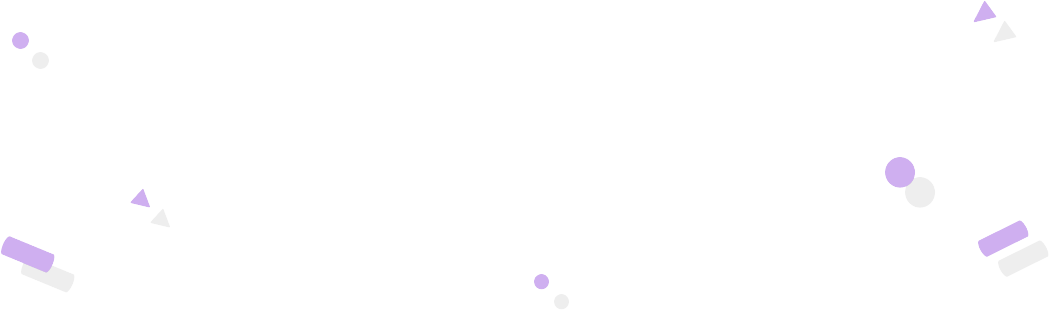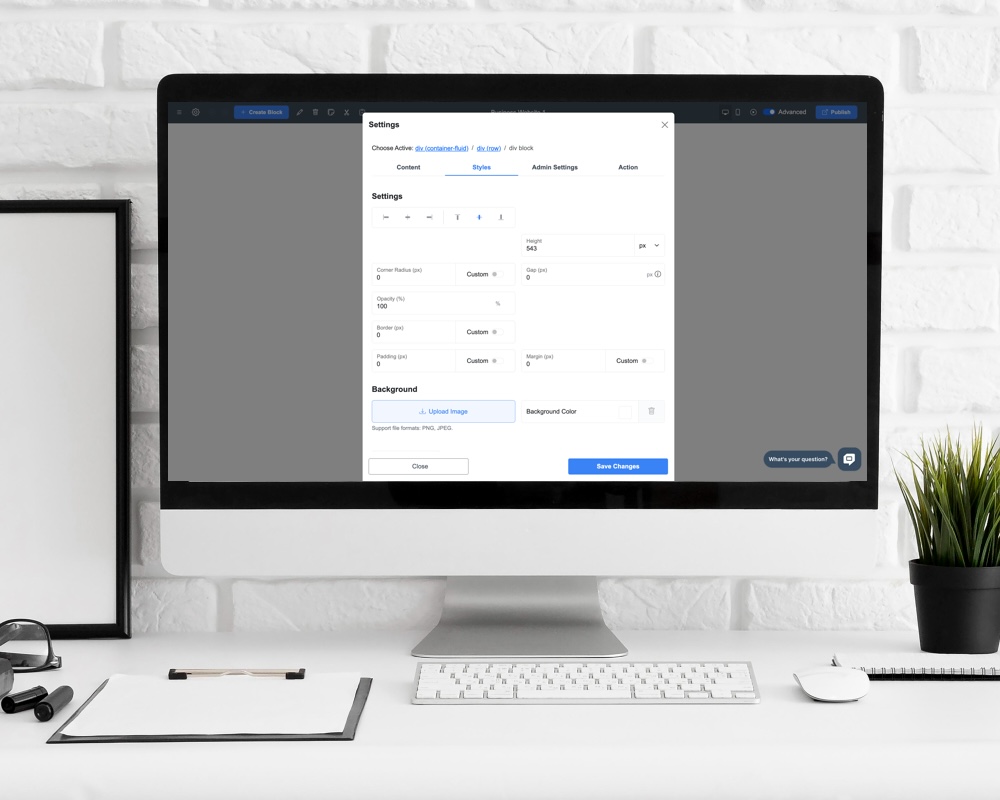ME-Page у 2026 році: Що нового та що буде далі
Оскільки конструктори веб-сайтів без коду продовжують розвиватися, ME-Page вступає у 2026 рік з особливим акце...

Як створити веб-сайт із підсторінками за допомогою ME-Page
Створення структурованого багатосторінкового веб-сайту не обов'язково має бути складним. За допомогою ME-Page ...

Як коучі та тренери можуть створювати веб-сайти для персонального...
У сучасному конкурентному цифровому середовищі коучам та тренерам потрібно більше, ніж просто профілі в соціал...
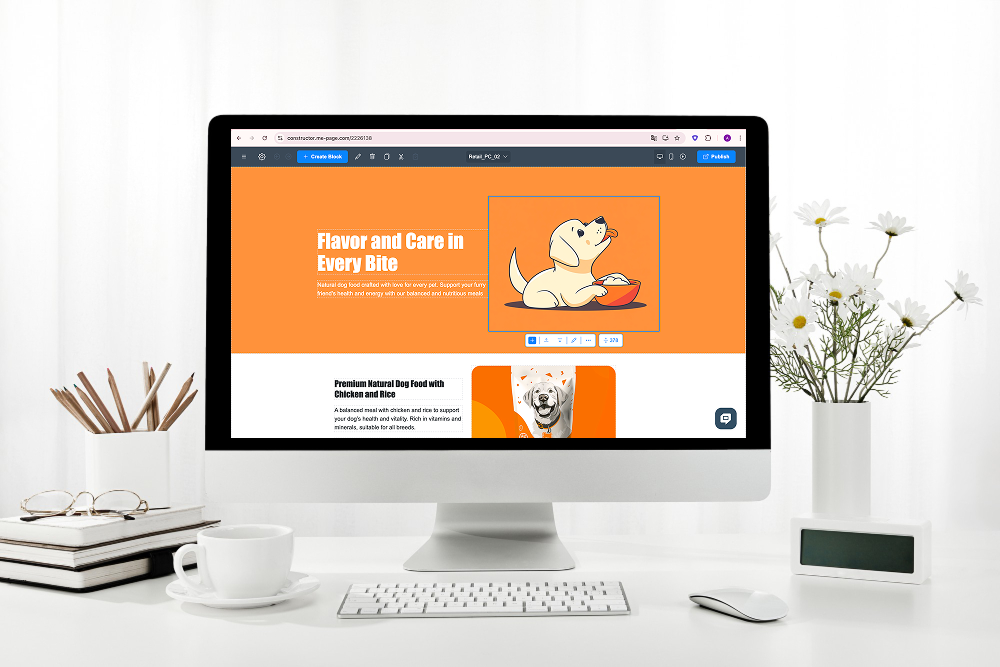
Як оновити текст, зображення та посилання на вашому веб-сайті ME-Page
How to Update Text, Images, and Links on Your ME-Page Website Keeping your website content fresh is essential...

Як презентувати товари та посилатися на інтернет-магазини за допо...
Якщо ви продаєте товари онлайн, ваш веб-сайт повинен добре виконувати одну просту річ: показувати, що ви пропо...

Як організувати розділи та створити чіткий потік сторінок у ME-Page
Коли хтось відкриває ваш веб-сайт, у вас є лише кілька секунд, щоб справити гарне перше враження. Якщо сторінк...