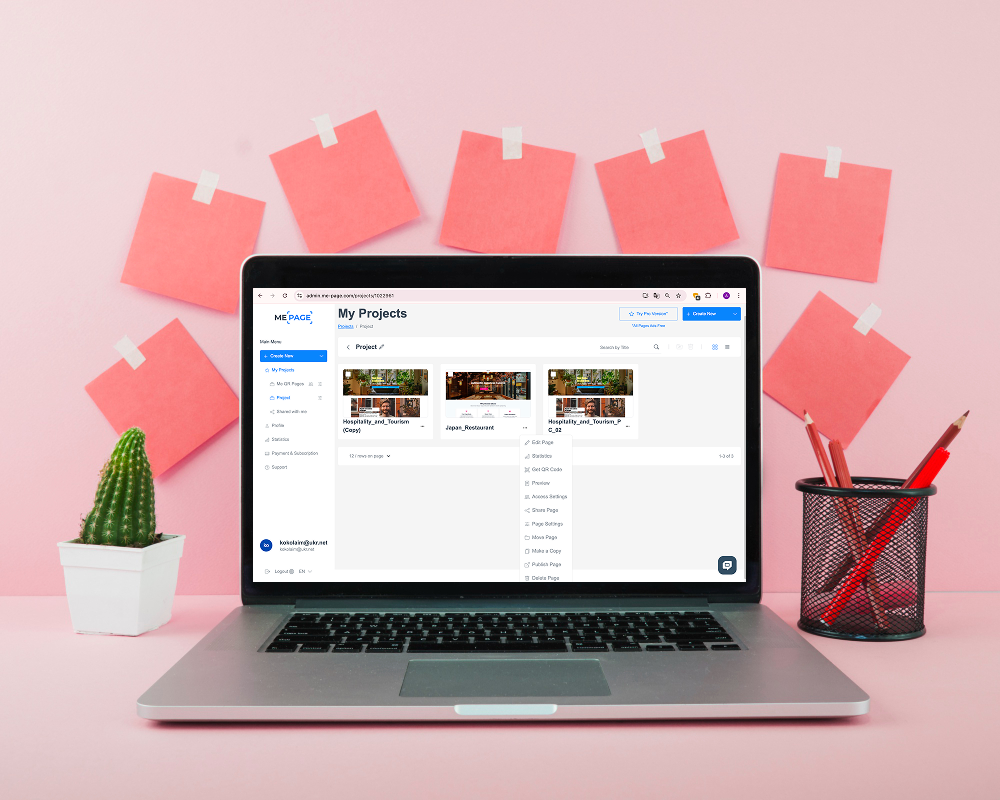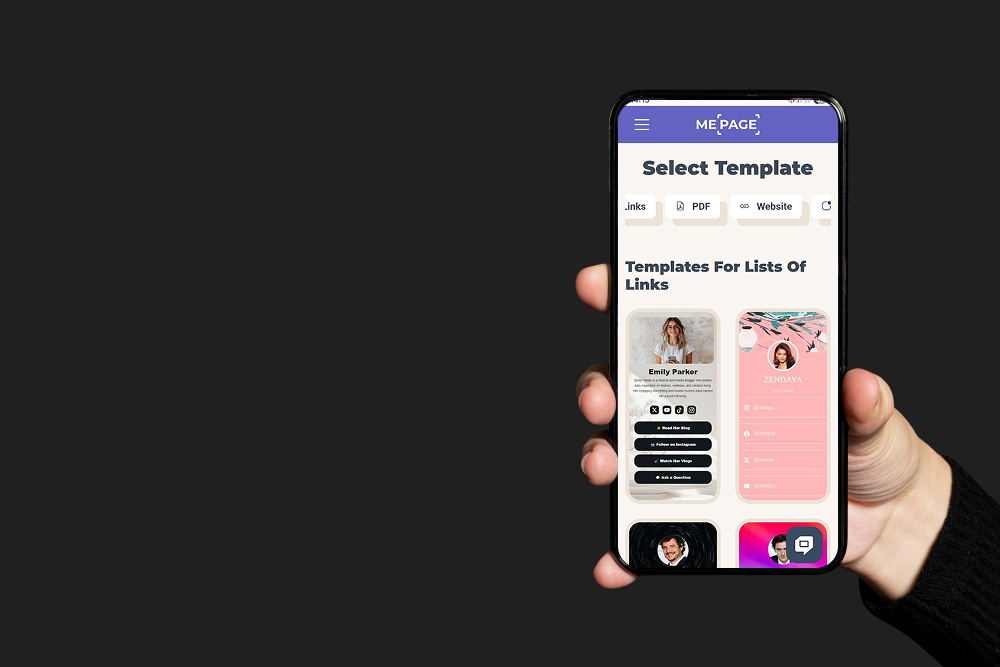Want to make your website look more professional and build stronger brand trust? Then connecting a custom domain in ME-Page is the way to go. Instead of using a generic address like yourname.me-page.com, imagine sending visitors to www.yourbrand.com — clean, credible, and completely yours.
At ME-Page, you can easily connect your website branding domain in just a few clicks. No need to deal with confusing code or advanced setup — it’s all simplified for you.
Why a Custom Domain Matters for Your Brand
A custom URL setup isn’t just a cosmetic upgrade — it’s your online identity. Think of your website address as your digital storefront sign. Would you trust a store with a confusing, random URL? Probably not.
By connecting your custom domain to your ME-Page site, you:
- Boost professionalism: Visitors instantly recognize your brand as legitimate and established.
- Improve SEO: Search engines favor branded domains, helping your site rank higher.
- Build trust: Customers are more likely to engage with a website that reflects your brand name.
- Enhance shareability: Short, personalized URLs are easier to remember and share.
With ME-Page, connecting your own domain is as smooth as naming your project and clicking “Save."
Step-by-Step Domain Integration Guide
You don’t have to be a tech wizard to connect your custom domain. Follow this simple domain integration guide, and your branded website will be live in no time.Step 1: Access Your Project Settings
First, log into your ME-Page account and open your project dashboard. Click on “Main Settings” — this is where the setup begins.
In the “Project Title” field, name your site (for example, me-qr.com). Then scroll down to Project Domain, where you’ll see three options:
- Use me-page.com domain — great for quick publishing.
- Use my domain — ideal if you own your own web address.
- Use my subdomain — perfect for creating sections like blog.yourbrand.com or shop.yourbrand.com.
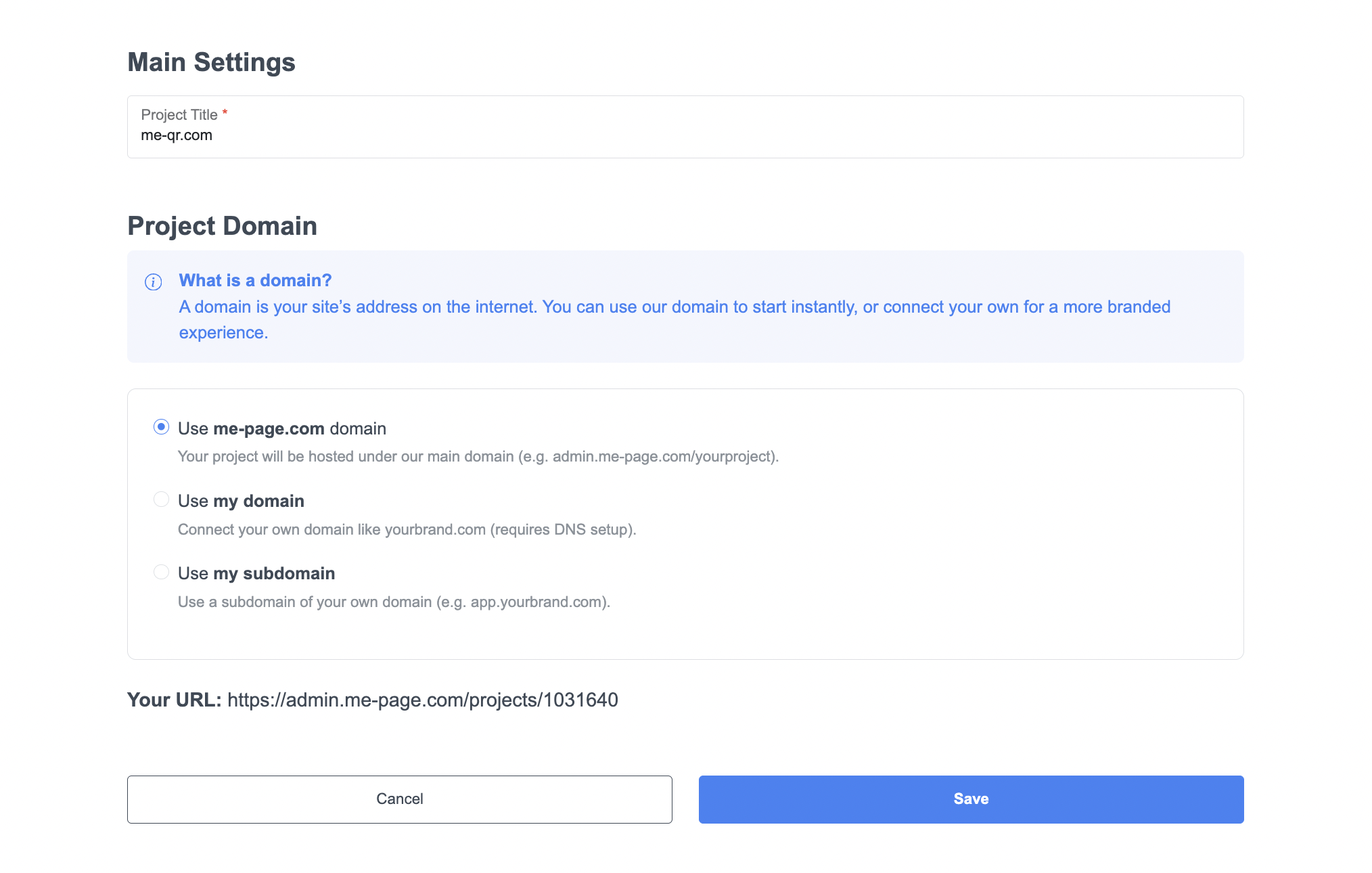
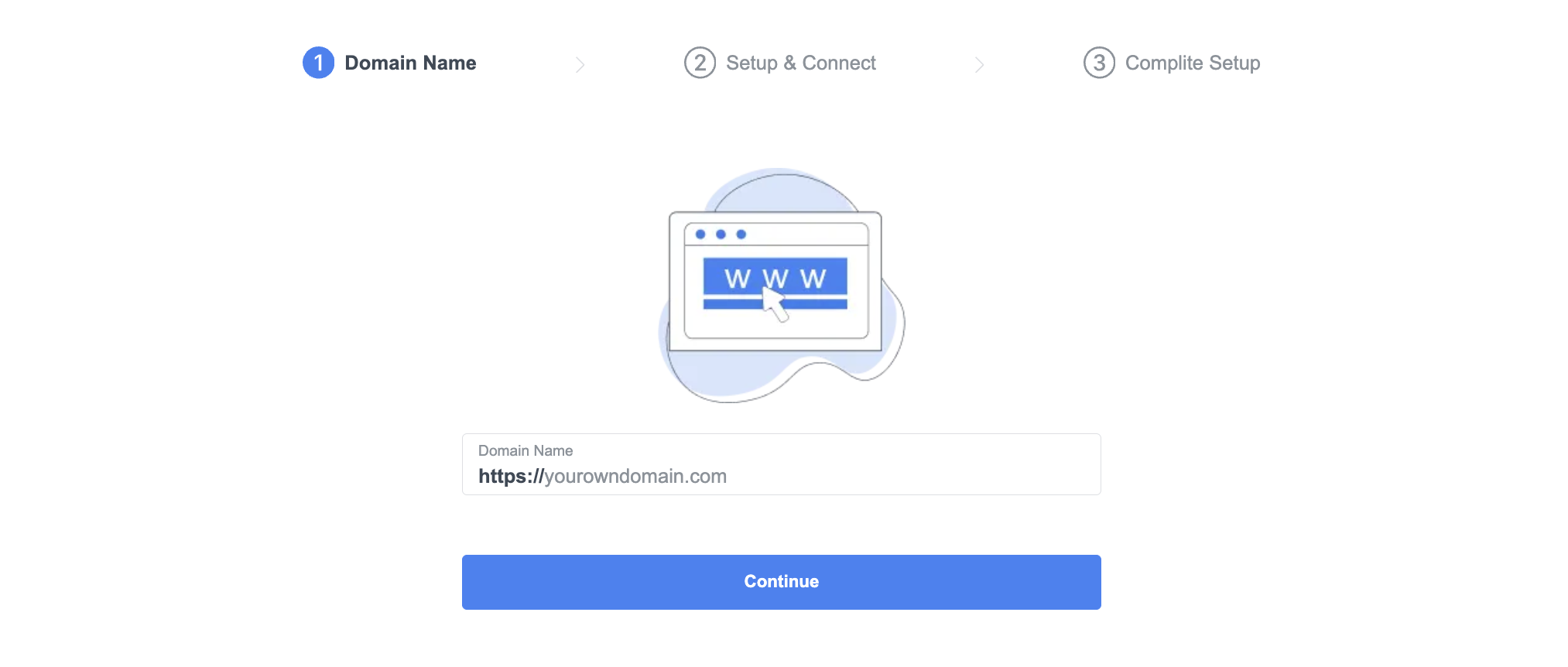
Step 2: Choose Your Domain Option
After selecting your option, you’ll be guided through the setup process.
In the first step, enter your domain name — for example, https://yourbrand.com — and click Continue.
It’s that simple! This tells ME-Page that you’re ready to connect your custom URL.
Step 3: Enter and Verify Your Domain
Now, ME-Page will display your domain under setup. You’ll see a visual progress bar that walks you through:
- Domain Name
- Setup & Connect
- Complete Setup
Once you enter your domain, you’ll move on to the next part: connecting it through your domain provider (like GoDaddy, Namecheap, or Google Domains).
Step 4: Update Name Servers
This is where ME-Page makes the domain integration super simple. You’ll see the exact Name Server records you need to enter:
ns1.me-team.orgFollow these steps:
- Log in to your domain registrar account.
- Open the DNS or Name Server settings for your domain.
- Replace the current Name Servers with the two ME-Page ones above.
- Save your changes.
That’s it! You’ve now connected your custom domain to ME-Page. It may take up to 72 hours for changes to propagate — but often it’s much faster.
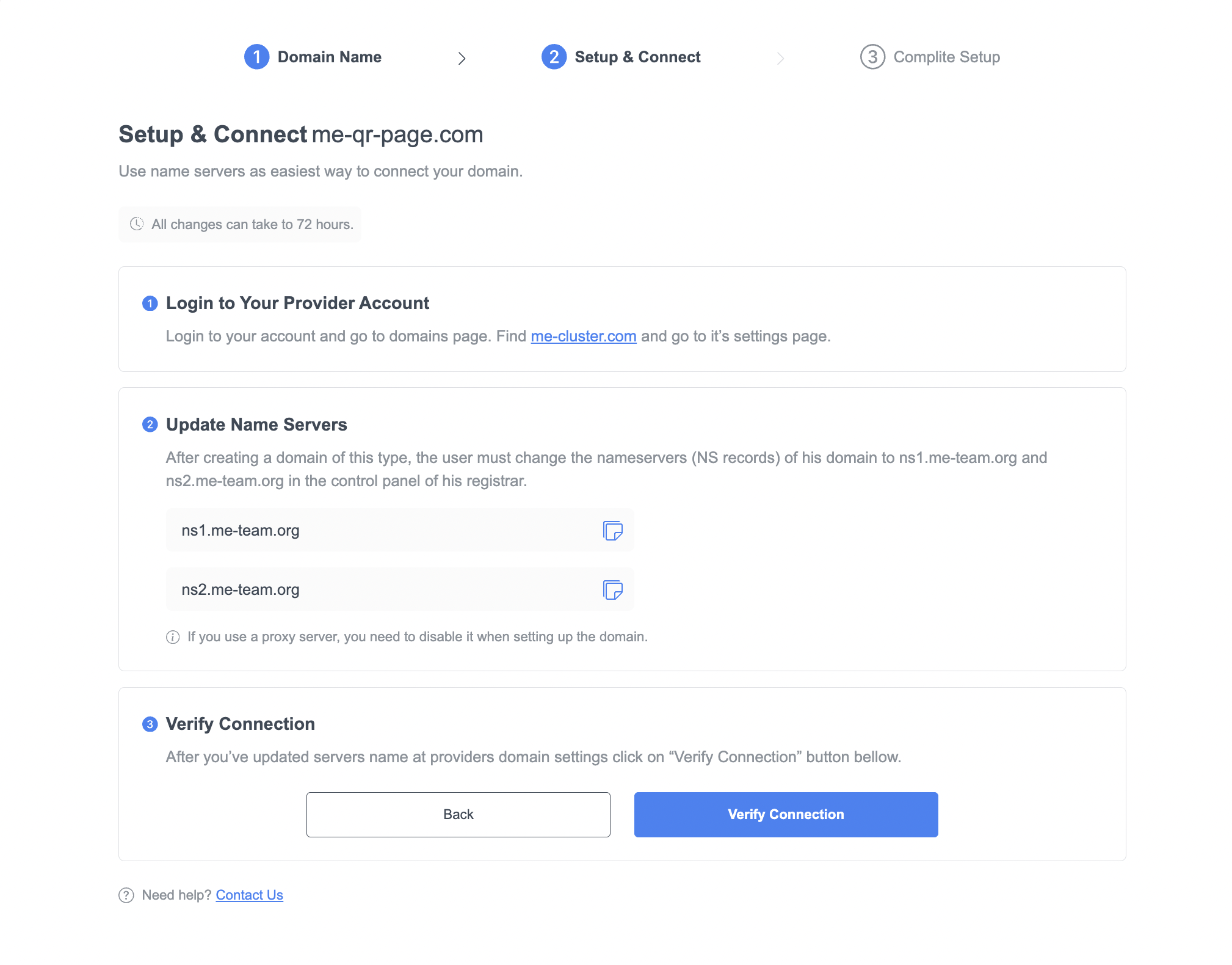
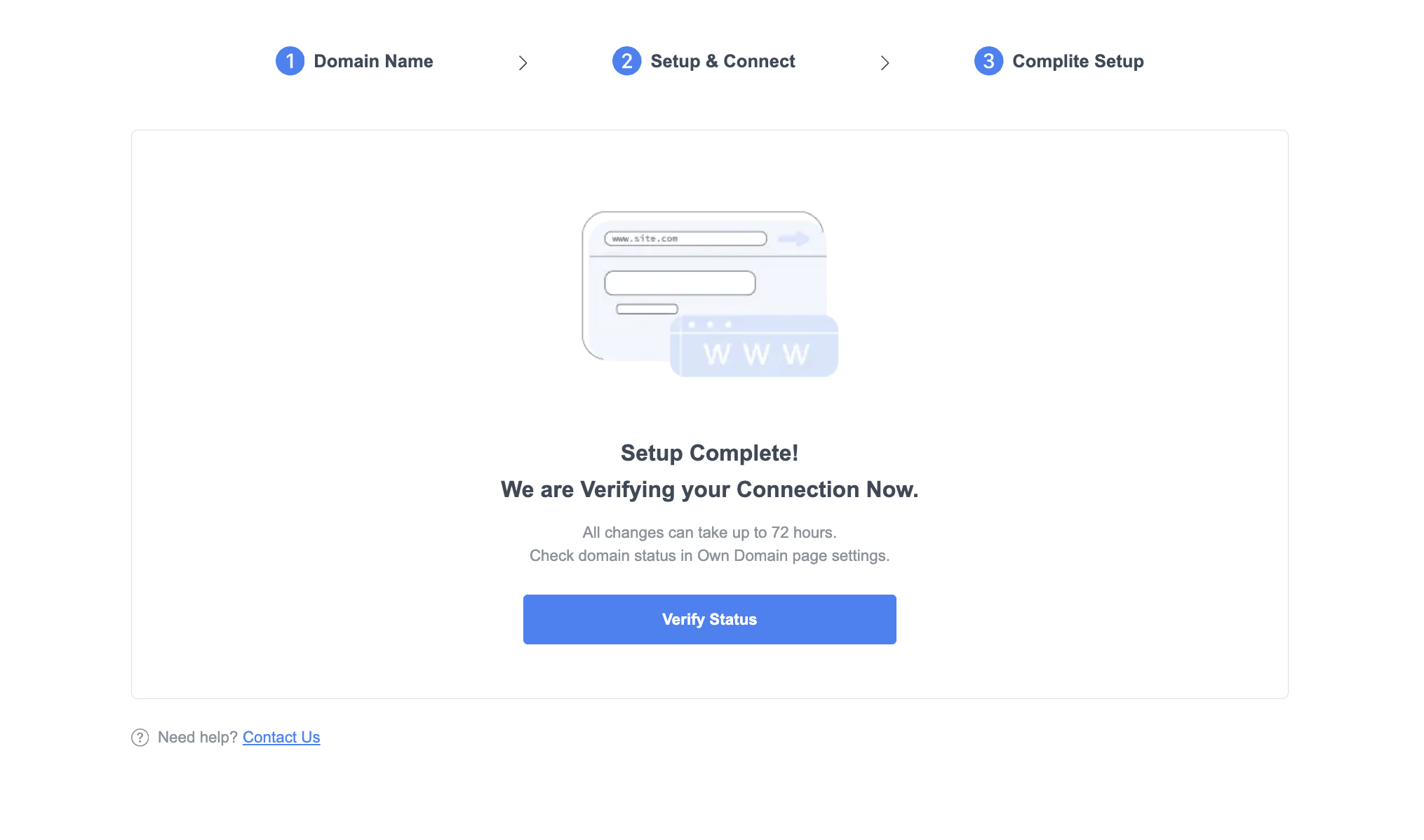
Step 5: Verify and Publish Your Website
Once you’ve updated the Name Servers, go back to your ME-Page setup screen and click “Verify Connection.”
If everything’s configured correctly, ME-Page will confirm your connection. Then, hit “Save” and publish your site.
Now your website will appear at your custom URL — sleek, professional, and ready for visitors. You can share it confidently on social media, business cards, and marketing materials.
Benefits of Using a Custom URL Setup with ME-Page
Choosing to integrate a custom domain isn’t just about appearance; it’s about performance, recognition, and scalability. Here are a few more benefits you’ll enjoy:
- Enhanced brand authority: Your business name in the domain makes you look established and reliable.
- Simplified promotion: Use your branded link across ads, social media, and QR codes without confusion.
- SEO boost: Search engines value original domains, which can help improve organic visibility.
- Long-term ownership: Unlike free URLs, your custom domain is yours to keep — even if you redesign or expand your site.

Common Questions About Custom Domain Setup
Final Thoughts: Make Your Website Truly Yours
Connecting a custom domain in ME-Page isn’t just about linking a URL — it’s about building your brand identity online. Your web address represents your business everywhere it appears — in emails, ads, and even word of mouth.
With ME-Page’s straightforward tools, you can set up your website branding domain in minutes. The platform’s clean interface guides you through every step — from entering your URL to updating name servers and verifying the connection.
So whether you’re a freelancer, small business, or creator, don’t settle for a generic address. Take control of your online presence. Connect your custom URL and show the world your brand means business.
Head to ME-Page today — and give your website the professional touch it deserves.
Me-Page Team
Terakhir diubah 03.11.2025 19:15
Apakah artikel ini bermanfaat?
Klik bintang untuk menilai!
Rating rata-rata: 5/5
Suara: 1