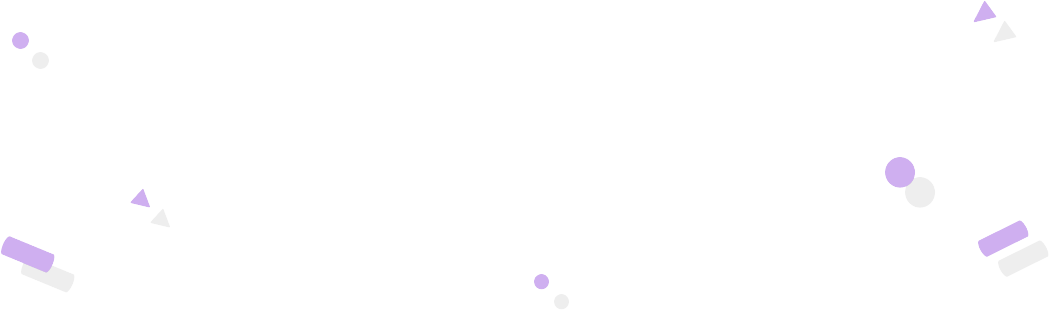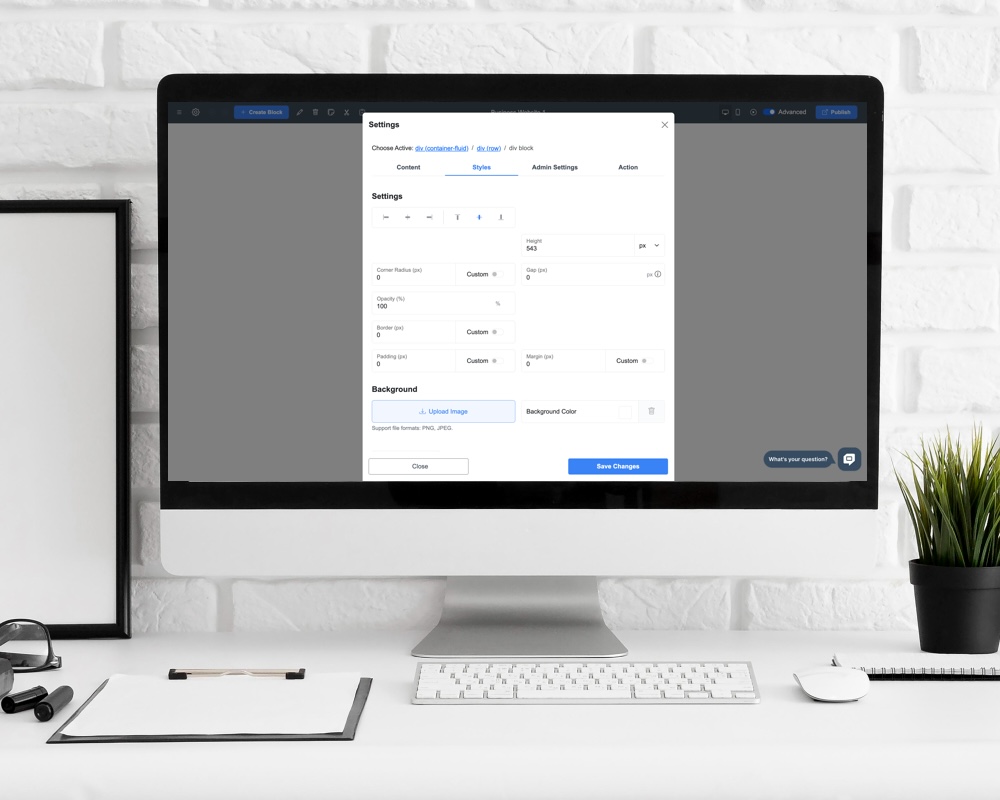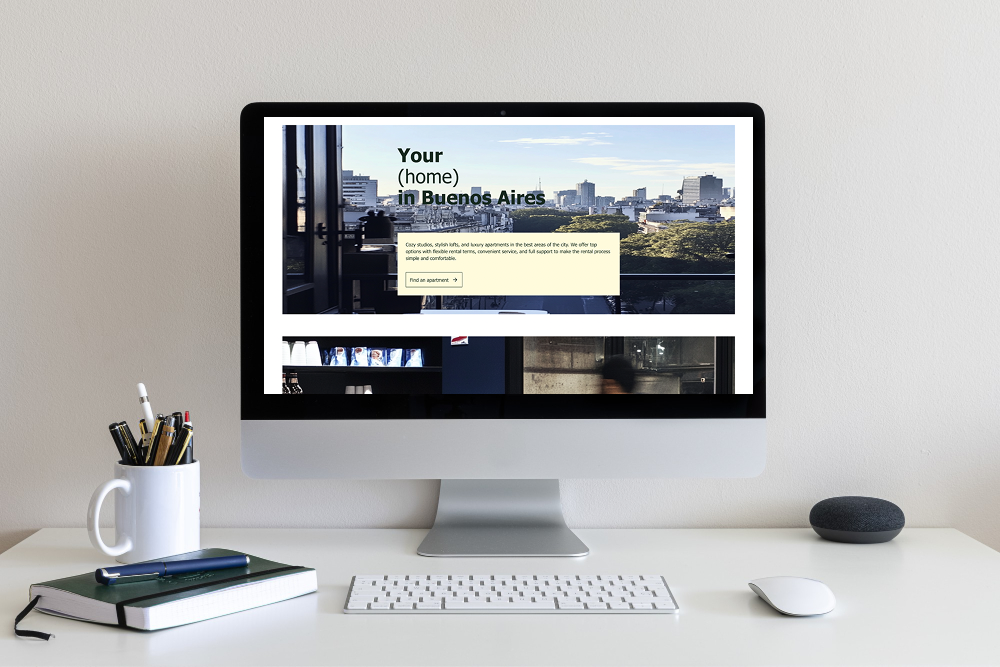
Real Estate Websites in 2026: What Buyers Expect
In 2026, the real estate market is more digital than ever. Buyers no longer start their search by driving thro...

Why Every Small Business Needs a Website in 2026
In 2026, running a small business without a website is like opening a store with no sign on the door. People m...
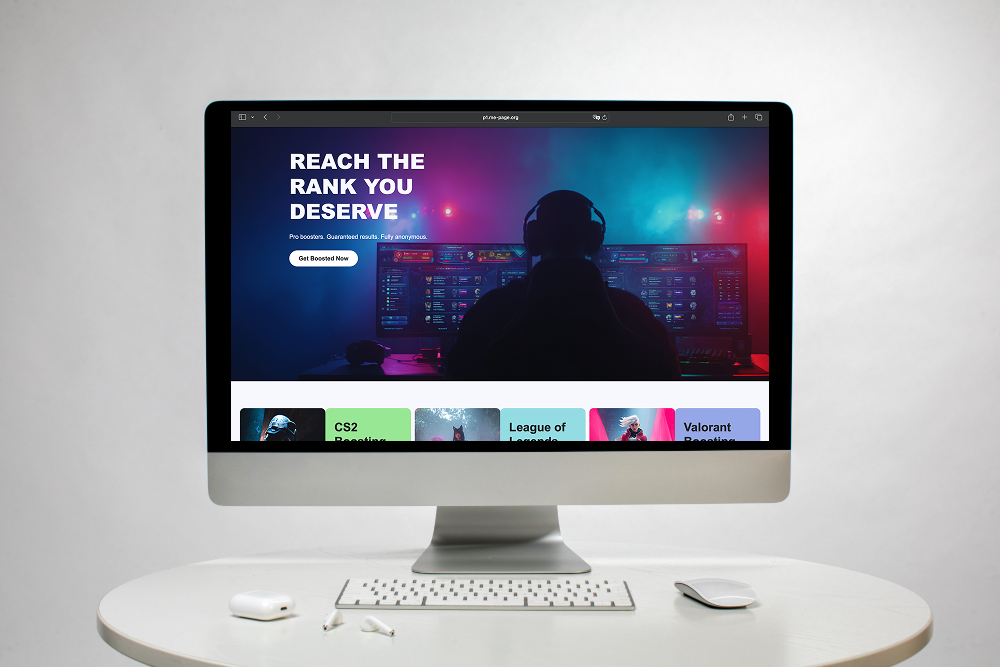
Top Landing Page Layouts That Convert in 2026
In 2026, landing pages are no longer one-size-fits-all. Businesses, creators, and professionals expect layouts...
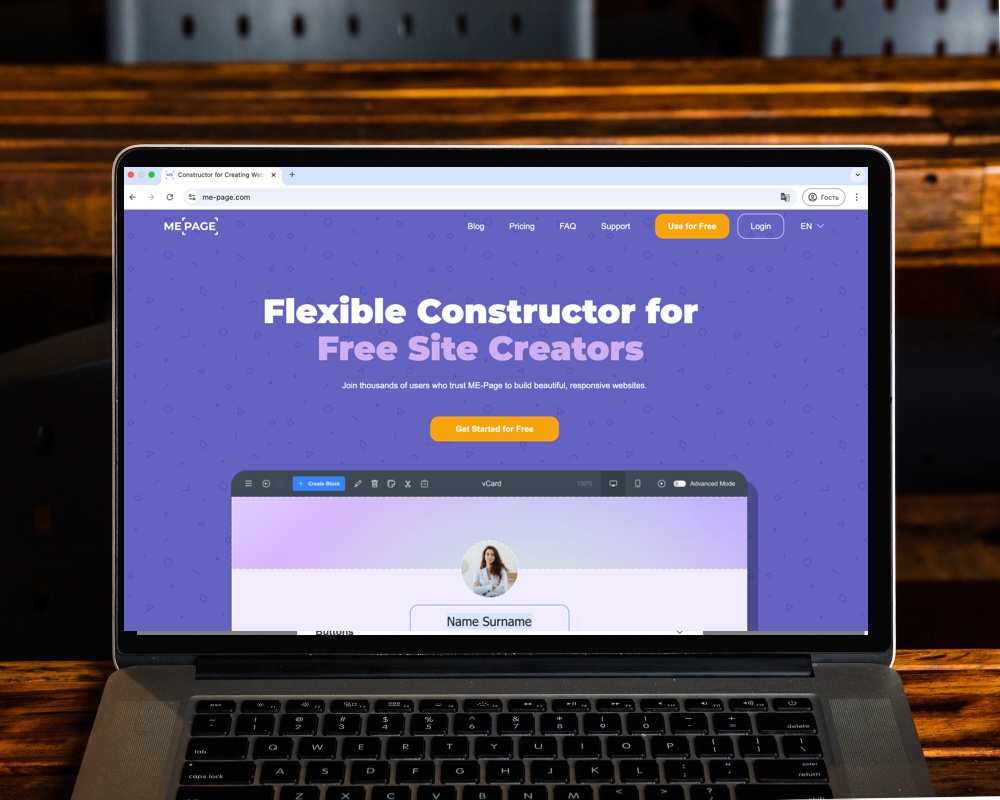
Simple Pages, Real Results: Build a Clean One-Page Website with M...
In a world where attention spans are shorter than a coffee break, simple websites win. You don’t need a massiv...
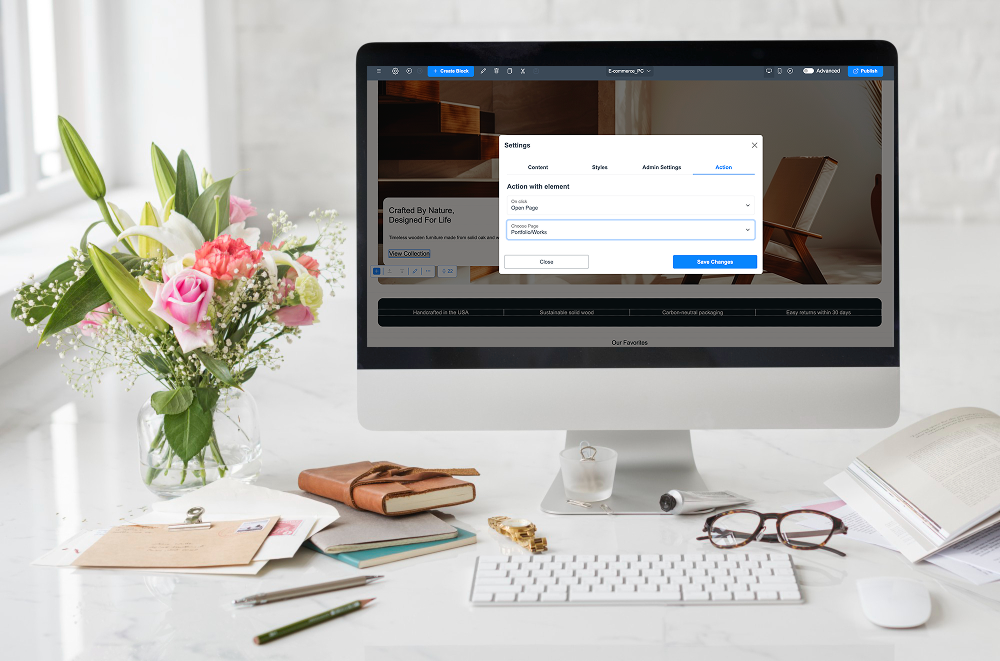
How to Add, Manage, and Link Subpages in ME-Page
Creating a clear website structure is essential for usability, SEO, and conversions. With ME-Page, adding and ...

How Multi-Page Websites Help Businesses Convert More Visitors
In today’s competitive digital space, getting traffic is only half the battle. The real challenge is turning v...